Bulk-update Issues
Some issues may have custom fields such as Type, with a few possible values such as Internal and External, where you may want to bulk-update multiple Issues at once to set a new value.
This feature is available in Dradis v4.4.0 or later. If you need to upgrade, please follow the instructions on the Upgrade Dradis Pro page of the Deployment guide.
Bulk-update multiple Issues
Open your project and navigate to All issues.
Find and select the Issues in your project that you would like to bulk-update. You can also filter your Issues by keyword help narrow down your choices.
Then, click the Update button in the header.
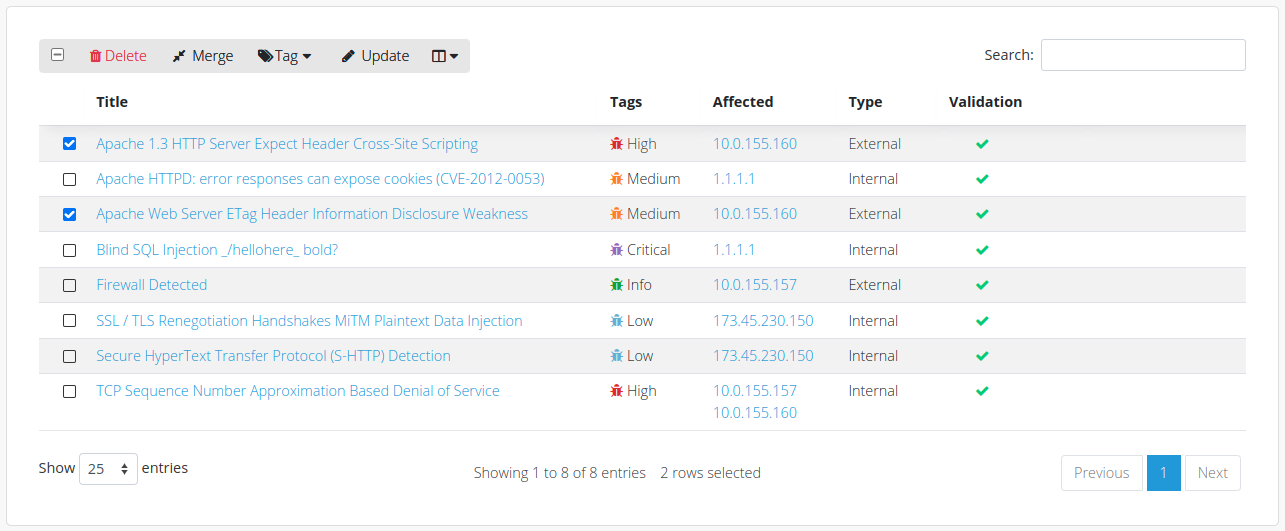
In the window that pops up, select the value you would like to set for the selected Issues.
Note that you will only be able to bulk-update values of fields set to have specific options as values, as defined in the Report Template Properties. Free text fields can not be bulk-updated.
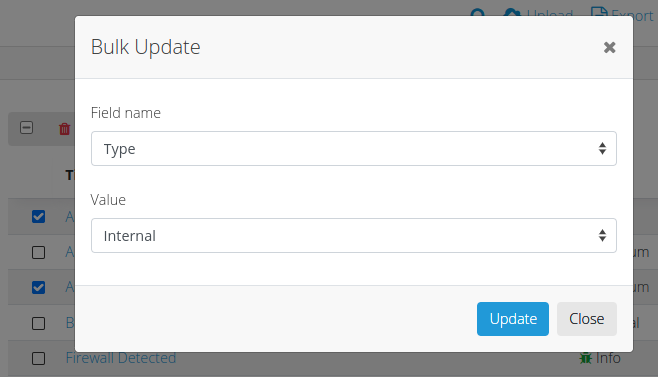
Next help article: CVSSv3 and DREAD calculators →