Team and Permissions
Only members of your team assigned to the project can view and work on it.
For more on user roles and adding or managing users, please check out the Managing Users page of the Administration guide.
Add users to a project
For a new project
When creating a new project, you can decide who is going to be working on it:
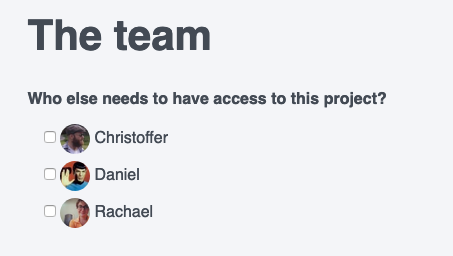
For an existing project
-
On the projects page, click on the Edit icon:
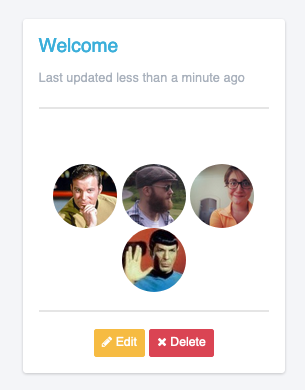
-
Under Team, select Click here to manage project users:
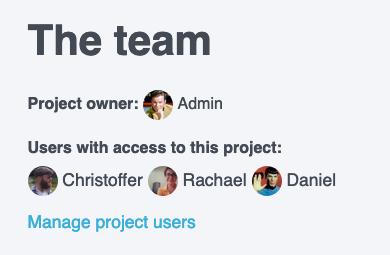
-
Toggle the switch to green next to the correct user to provide access to this project:
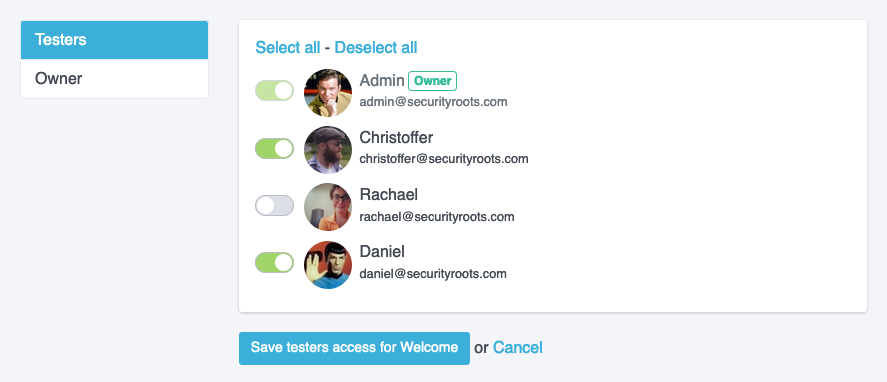
To change the project owner, select the Owner tab and toggle the switch to green next to the correct user:
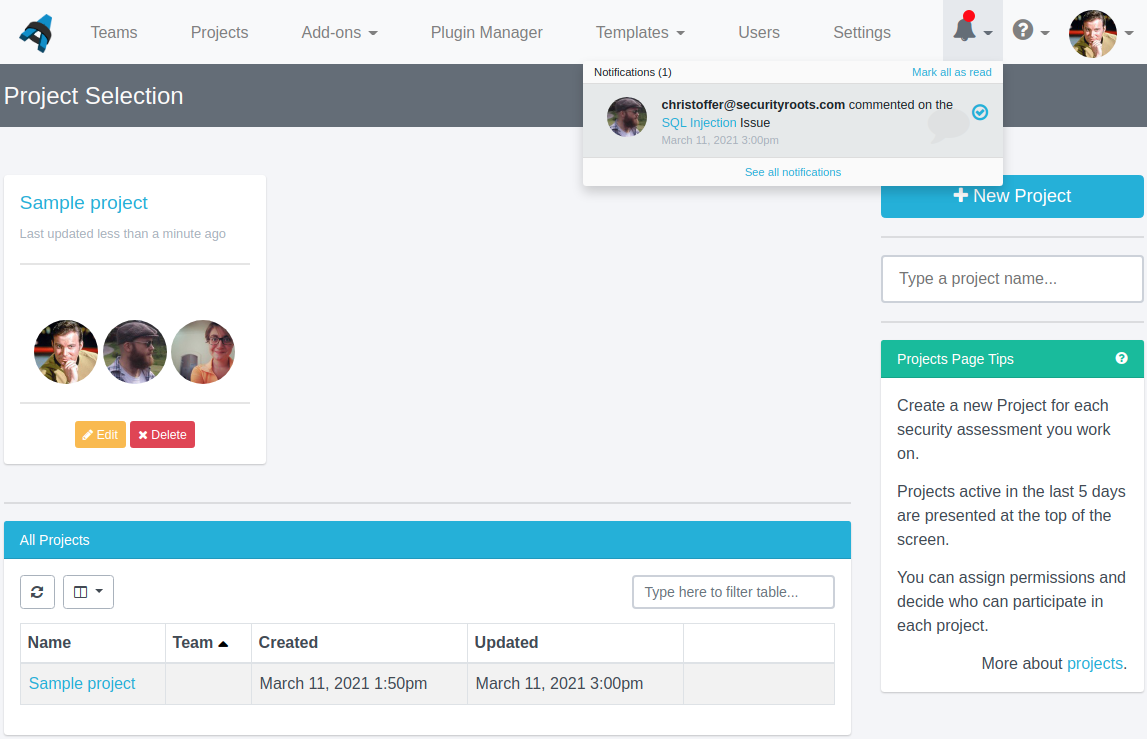
Next help article: Activity feed and revision history →