Automagically Manage Output From 20+ Security Scanners
Define Powerful Rules To Take Control Of The Assessment Workflow
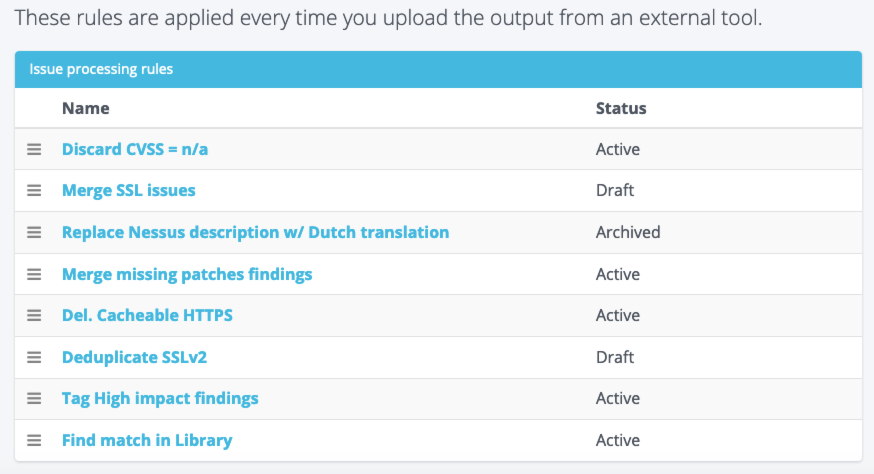
- Combine 20+ Security Tools
- Tame Data Overload
- Discard, Merge & De-Duplicate
- Swap Descriptions & Ratings
Combine 20+ Security Scanners
Automatically process findings from scanning tools - like Burp, Nmap, Metasploit, NeXpose, and Nessus - as you import them into your into a project based on the criteria defined in the Rules Engine. Rules are all chainable, easy to manage, and they’ll make managing security findings a breeze.

Tame Data Overload
You use multiple scanning tools and need a better way to manage the flood of output. Rules Engine lets you create custom rules for importing, categorizing, and combining findings from different tools. How much time will you save when you define how these tools work together - instead of drowning you in a flood of data?
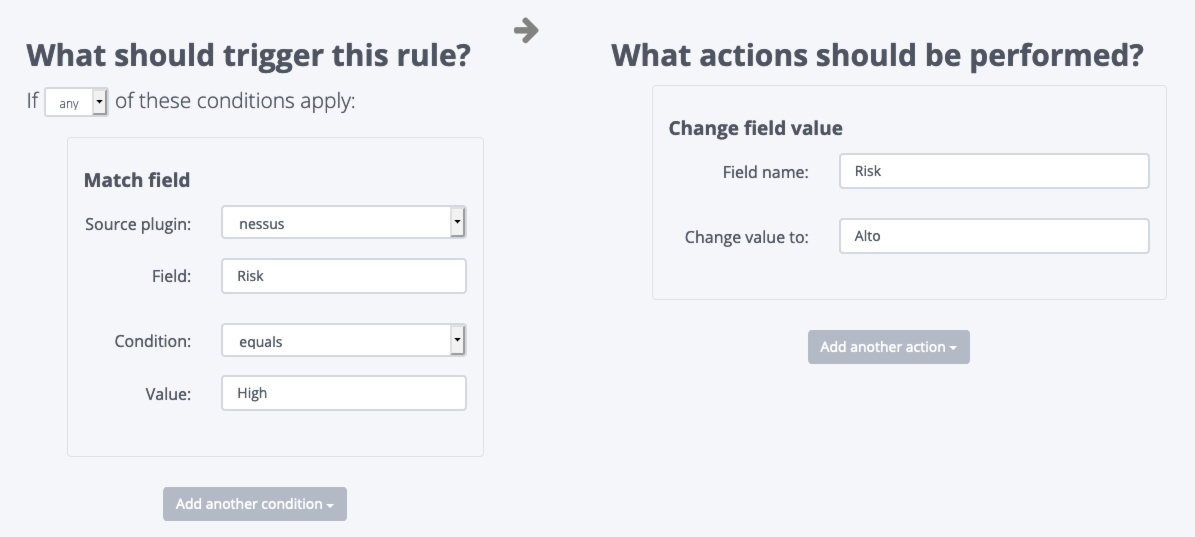
Discard, Merge & De-Duplicate
Using multiple scanners often leads to duplicated findings that would usually have to be cleaned up manually in your report. Let Dradis manage that automatically with the Rules Engine.
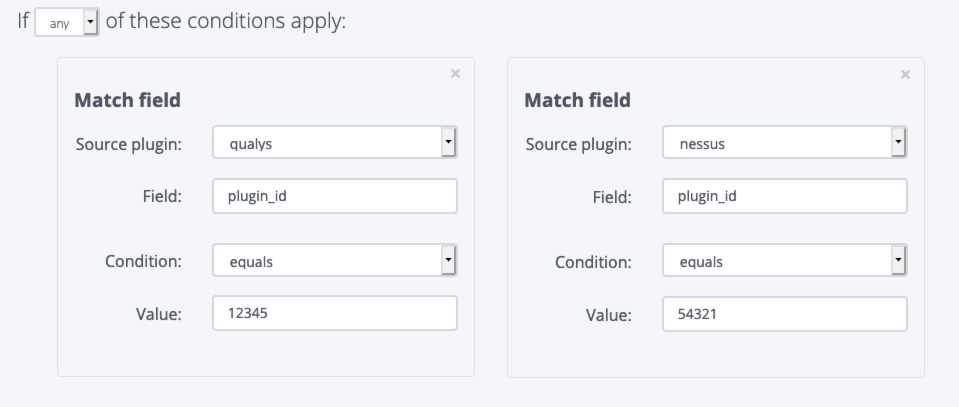
Swap Descriptions & Ratings
Pair with the Issue Library to replace vendor-provided vulnerability descriptions with your well-crafted write-ups. Use rules to tag findings based on your rating criteria for severity.
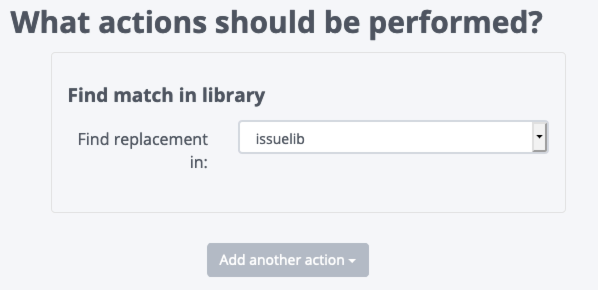

Streamline InfoSec Project Delivery
Learn practical tips to reduce the overhead that drags down security assessment delivery with this 5-day course. These proven, innovative, and straightforward techniques will optimize all areas of your next engagement including:
- Scoping
- Scheduling
- Project Planning
- Delivery
- Intra-team Collaboration
- Reporting and much more...
Your email is kept private. We don't do the spam thing.