Quality Assurance View
This page contains:
Review and approve Issues and Content Blocks before including them in your reports.
This feature allows you to quickly differentiate between “I’ve reviewed this one” and “I haven’t reviewed this one yet”.
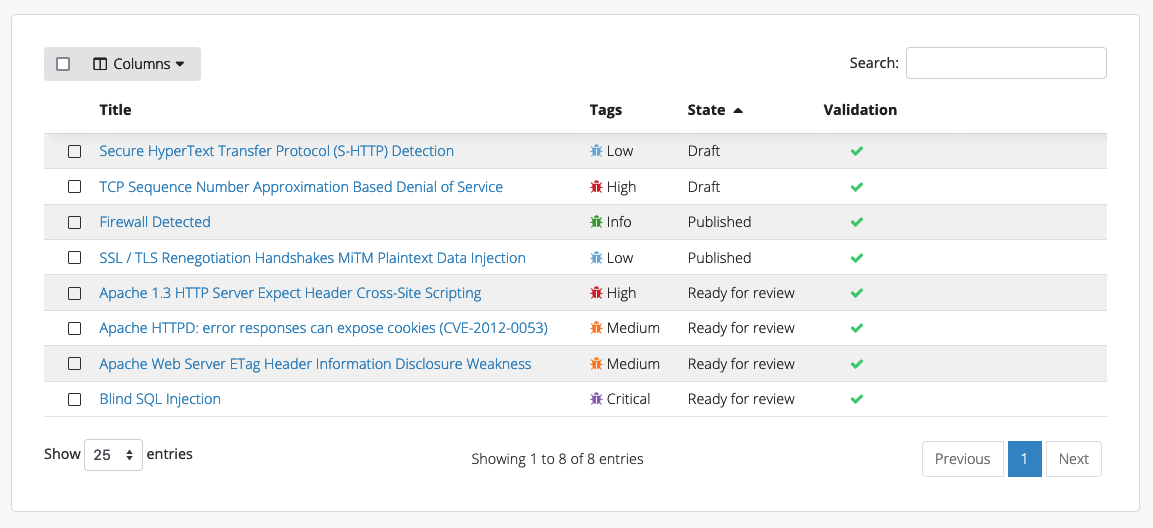
Review Issues
When your Issues are ready to be reviewed, change the Issue's state from Draft to Ready for Review:
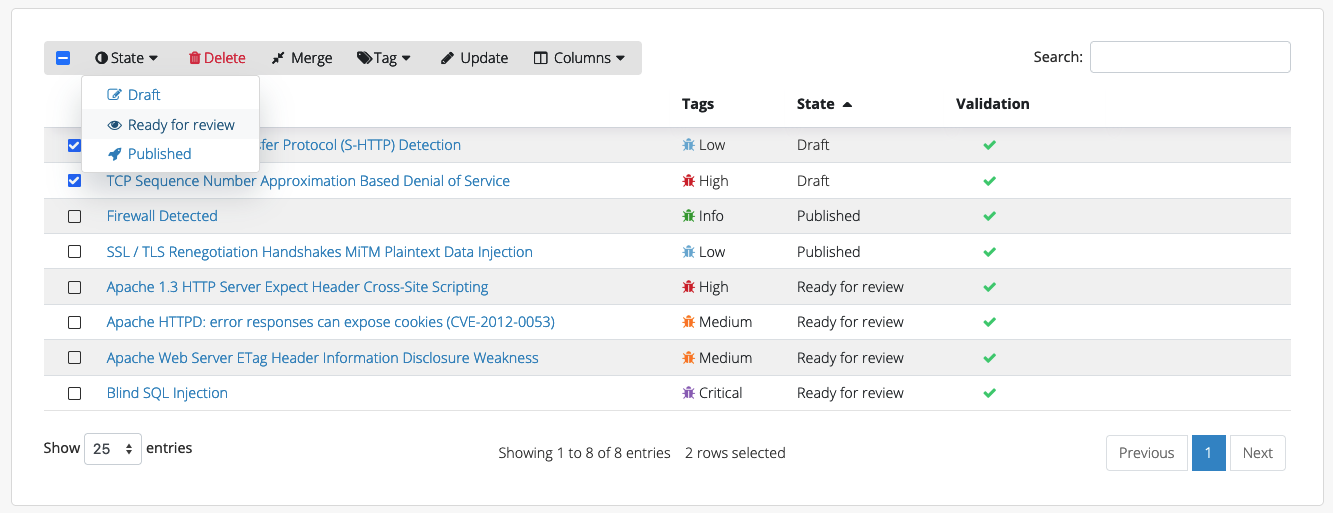
Then, when you navigate to QA in the header, all of the Ready for Review Issues will be displayed and ready for you to edit.
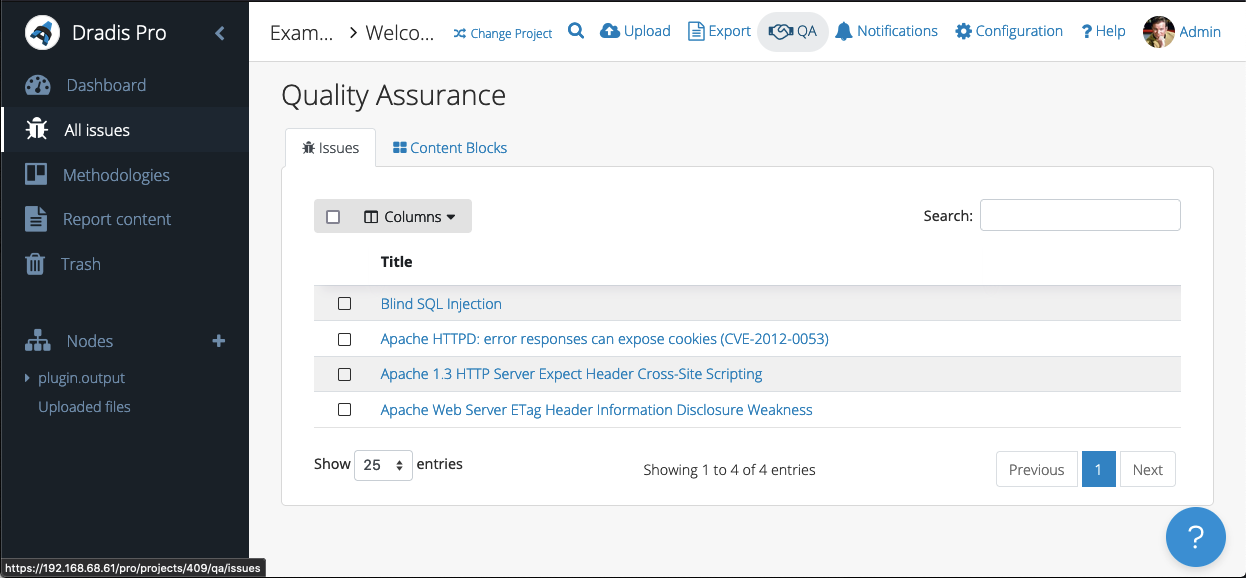
Edit an Issue and make any required changes before marking the Issue as Published. The Published findings will not appear in the QA view.
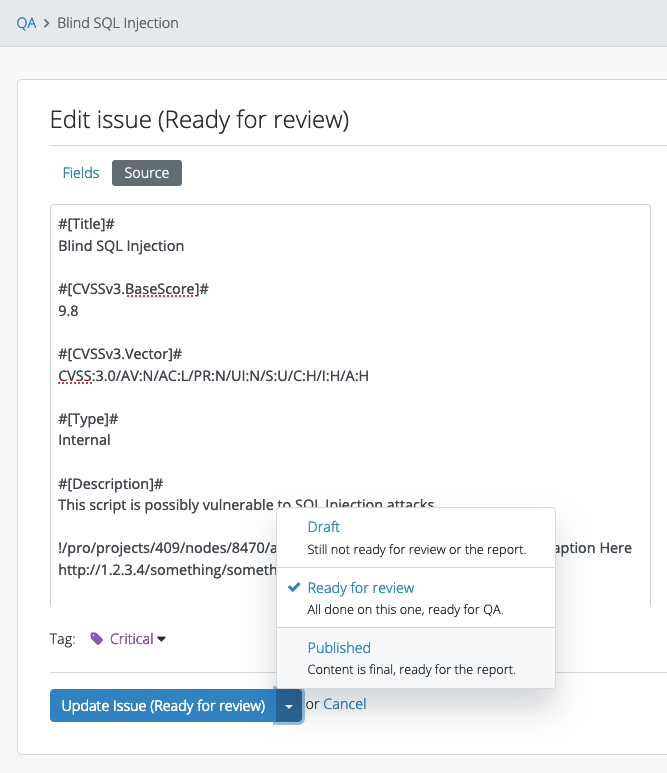
Review Content Blocks
When your Content Blocks are ready to be reviewed, change the Content Block's state from Draft to Ready for Review:
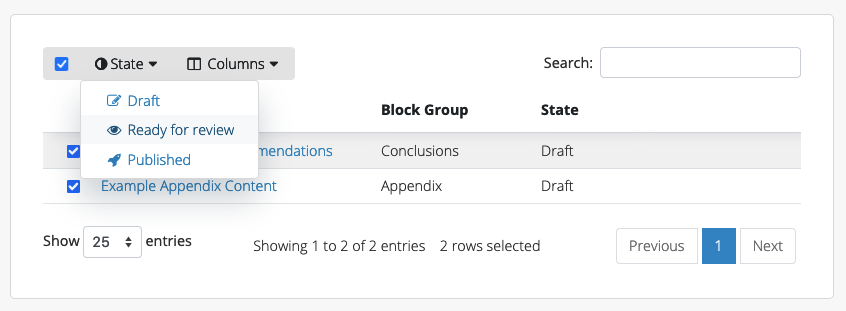
Then, when you navigate to QA in the header, all of the Ready for Review Content Block will be displayed and ready for you to edit in the Content Blocks tab.
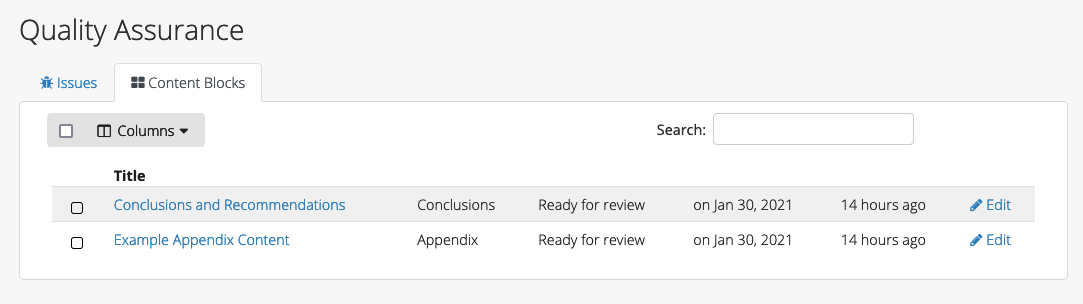
Edit a Content Block and make any required changes before marking the Content Block as Published. The Published Content Blocks will not appear in the QA view.
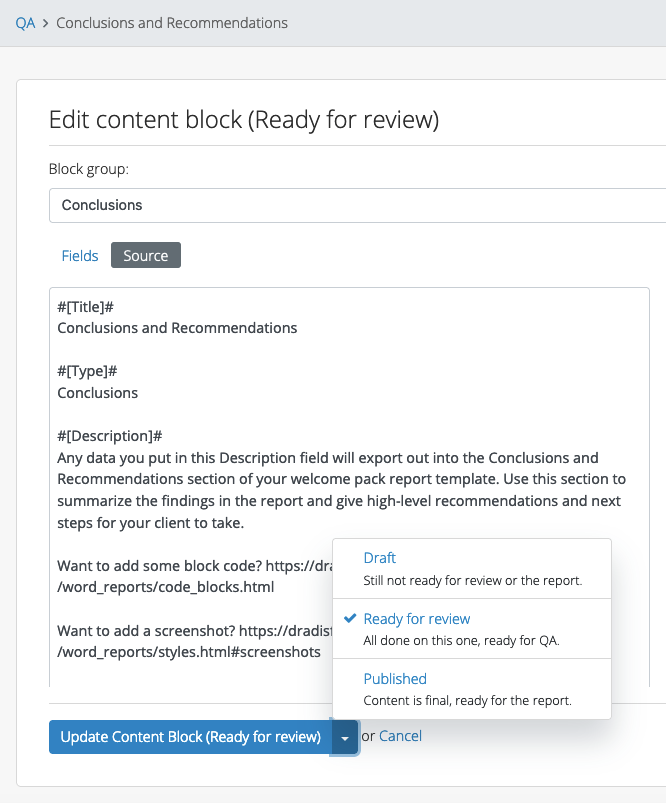
Next help article: Generate your report →