Custom Project Properties
Project proprties are defined when you create a new project. This is a great place to define properties to track what kinds of projects you are creating or even whether projects are over-scoped or under-scoped.
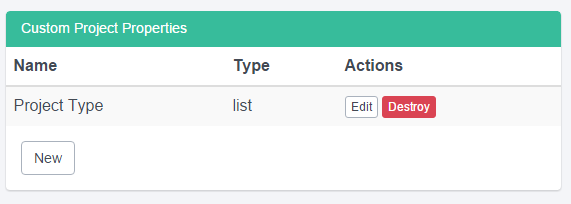
Add a new custom project property
- Open the Define custom properties tab
- Click New under Custom Project Properties
- Give the field a name
- Choose between Integer, String, and List property types. If you choose List, make sure to define the list options.
In the example below we created a new project property that defines a list with options for project type.
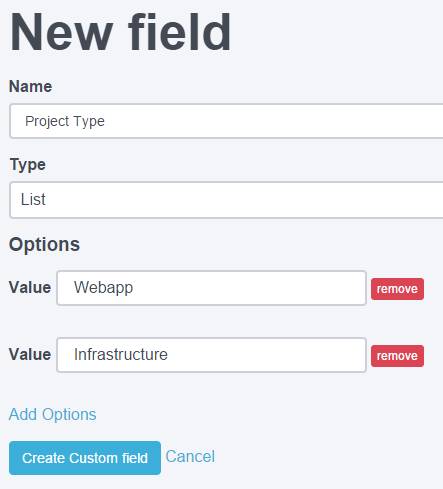
Define custom project properties
When you create a new project you'll be able to select the project type from the list of options we defined above.
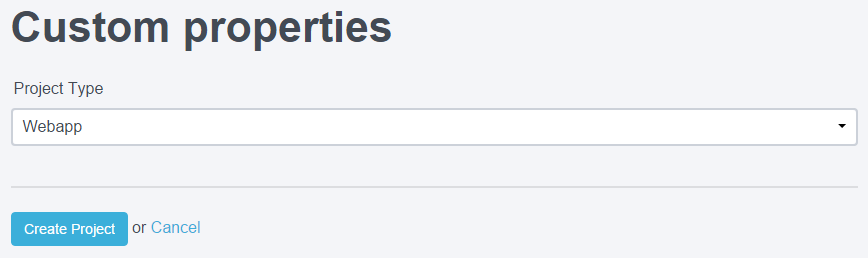
Next help article: From Properties to Metrics →