Custom Categories
This page contains:
Your Remediation Tracker will come pre-populated with the following categories:
- Application is outdated
- Configuration change
- OS bug
The categories you define will appear in the Categories dropdown:
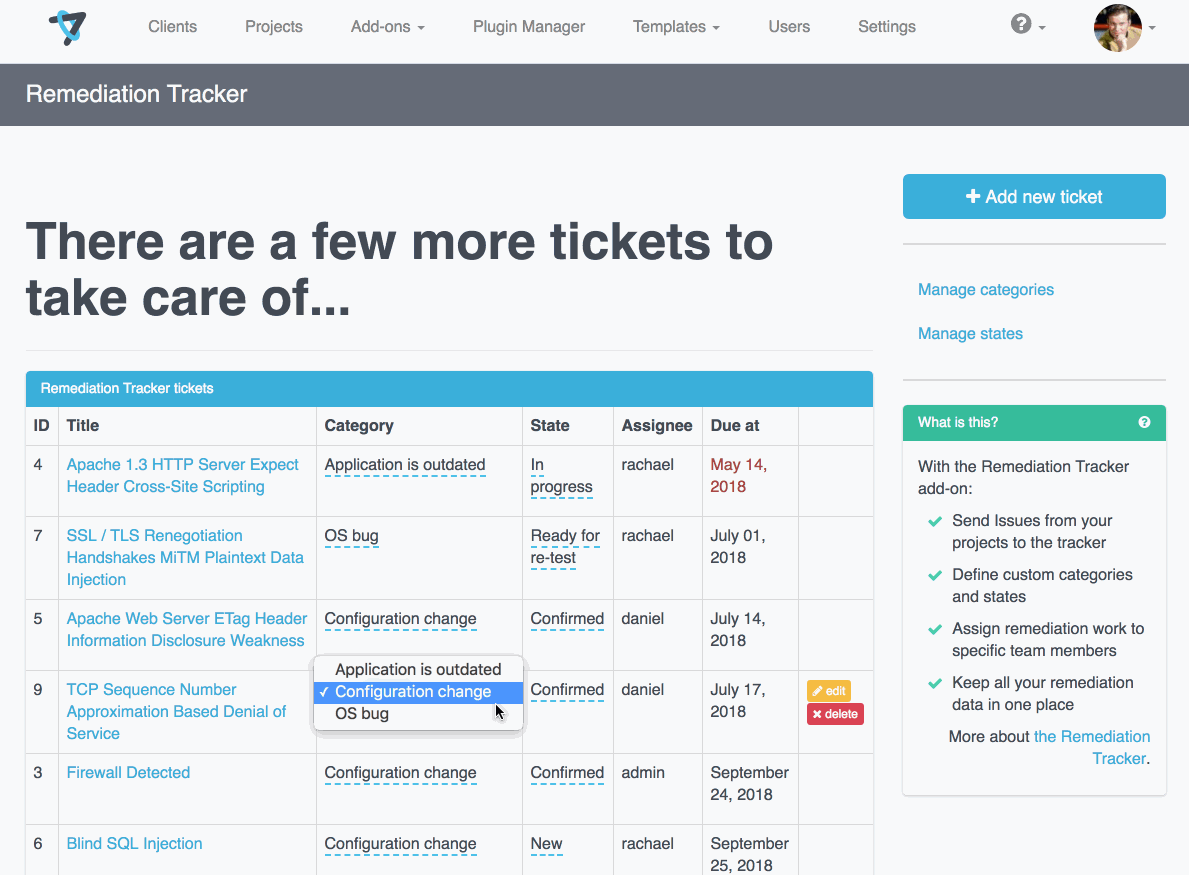
Add a new Custom Category
Click Manage categories in the Remediation Tracker's right-hand sidebar
Click + Add new category and give the Category a Name
-
Click Create Category to save
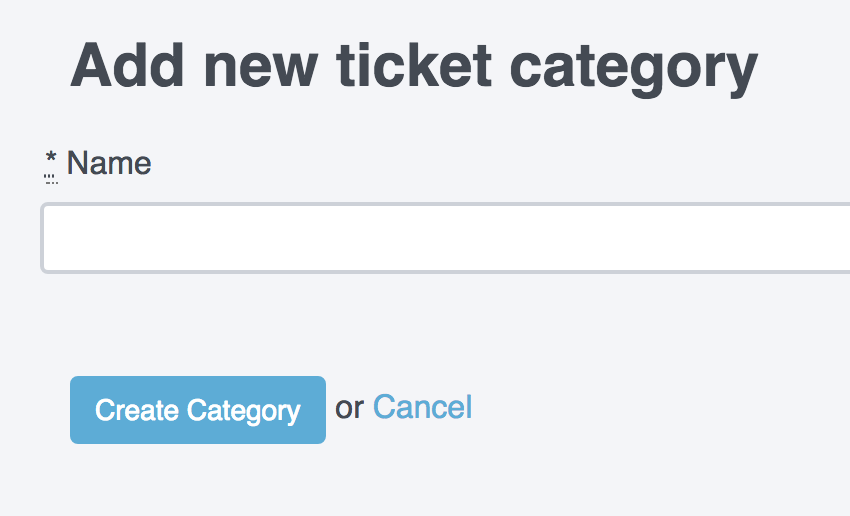
Existing Custom Categories
Edit a Custom Category
Mouseover the Category name and click the yellow Edit button
Rename the Category, then click Update Category to save your changes
Delete a Custom Category
Mouseover the Category name and click the red Delete button
Confirm that you want to delete the Category. Note: there is no undo option.
Reorder Custom Categories
Drag and drop the categories to put them into the correct order.
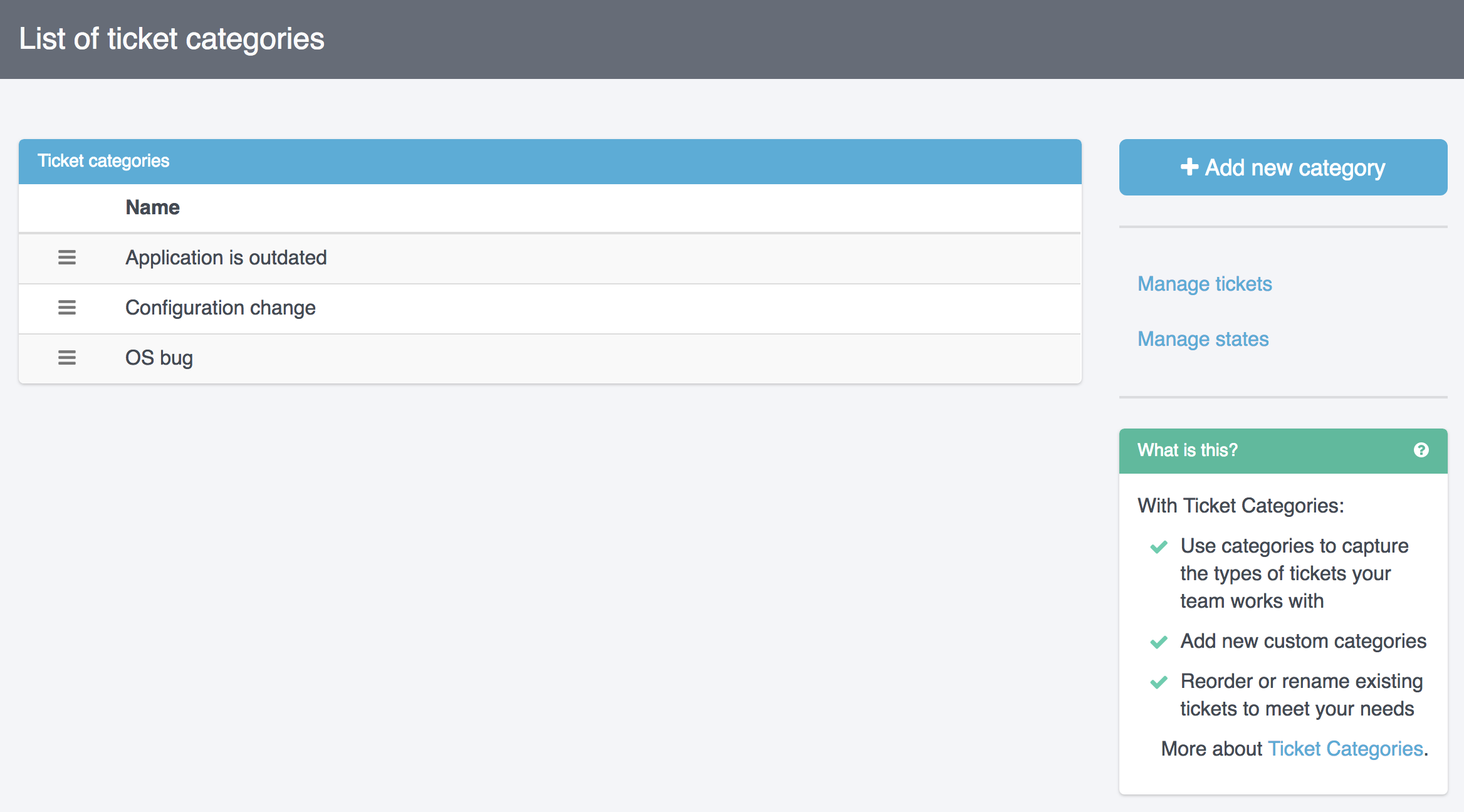
Next help article: States →