The Remediation Tracker in Gateway
Contributors can have tickets assigned to them in the Remediation Tracker. Contributors do not have access to the main Dradis instance, but can be granted Gateway access. From Gateway, they can view their assigned tickets.
Just log in to Gateway as a contributor.
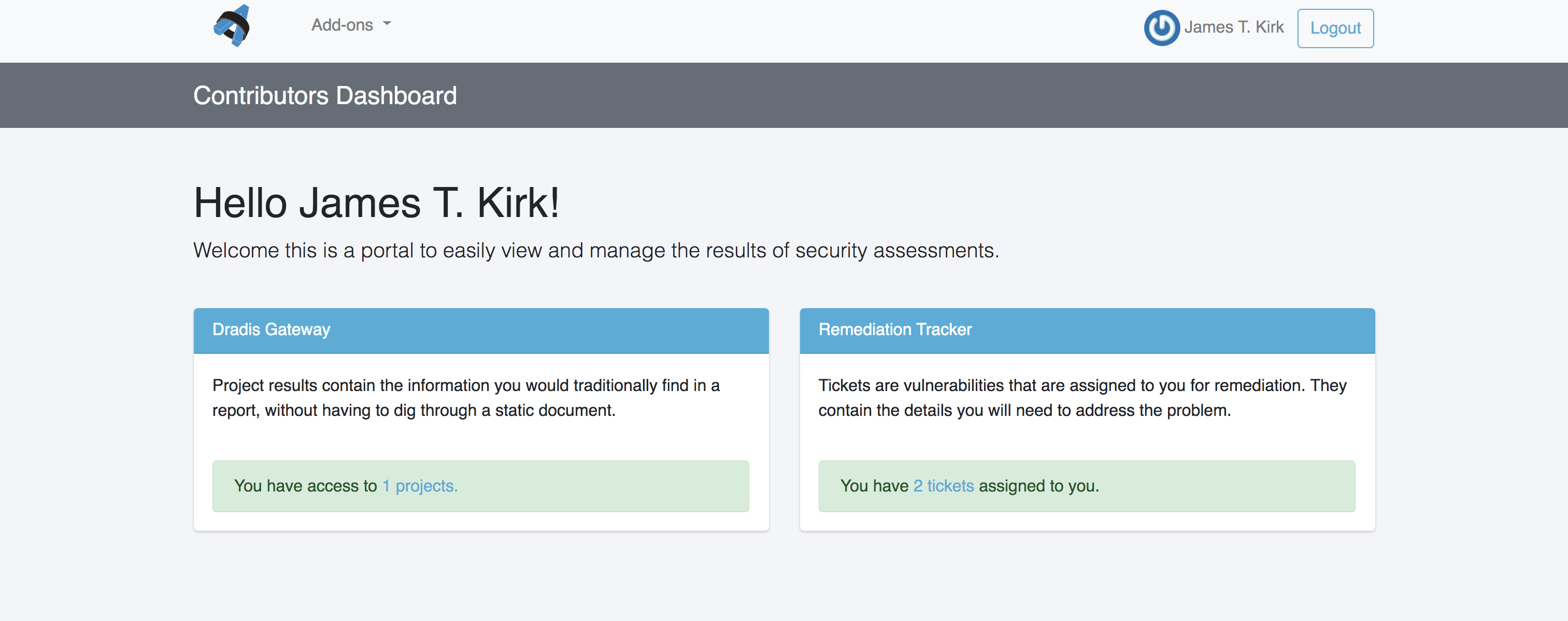
You will now see the number of Tickets assigned to you, and can view the tickets in detail by clicking on the blue text for tickets or on the Add-ons --> Remediation Tracker view.
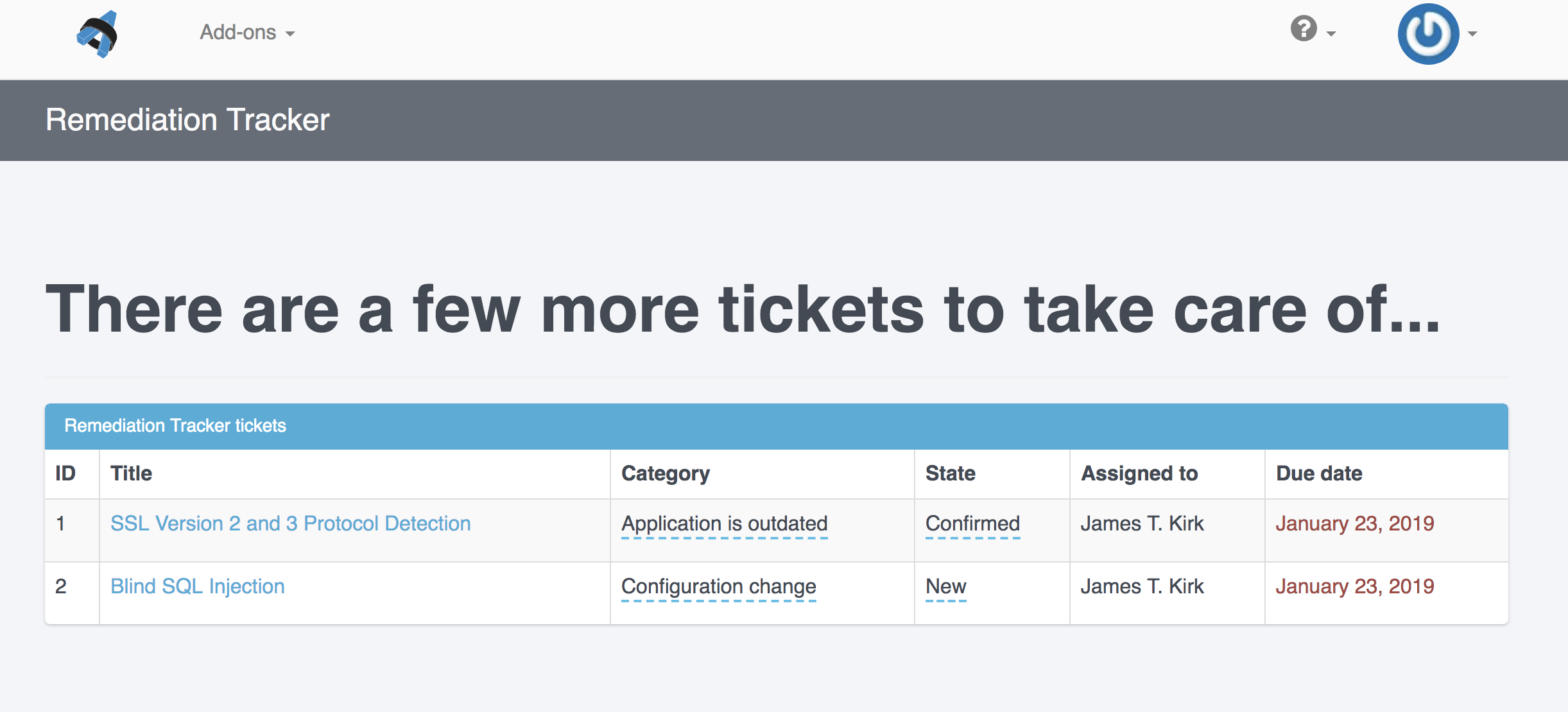
Next help article: Customize your Gateway layout →