Gateway Deliverables
Deliverables are any files that you want to be available for download within Gateway. Need to deliver a final report to your Contributors? Want to make sure that the Statement of Work is available as well? This is just what Gateway Deliverables were designed for.
To upload a Deliverable to your Gateway project:
- Navigate to Add-ons > Gateway in the header
- Click the Edit button for the correct project
-
In the Deliverables tab, you can upload the files that you want to have available for download in Gateway
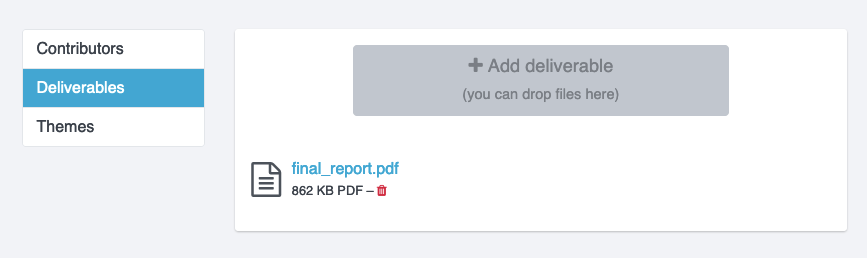
-
Inside of Gateway, the Deliverables will appear inside of the bundled themes and be available for the Contributors to download.
Next help article: Accessing Gateway as a Contributor →