Give others access to Gateway
This page contains:
Enable Projects in Gateway
Projects are not available in Gateway by default. To enable a project and allow it to appear in Gateway:
- Edit your project
- Navigate to the Gateway tab
-
Toggle the Enable project in Gateway switch
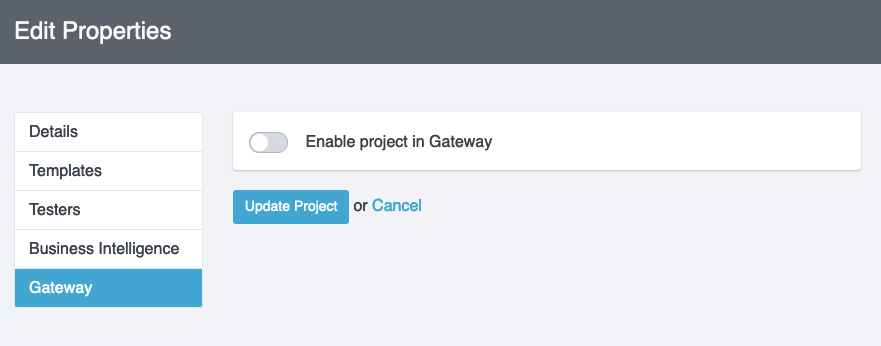
Disable Projects in Gateway
Once a project has been enabled and is available in Gateway, you need to
- Edit your project
- Navigate to the Gateway tab
-
Click Remove project from Gateway
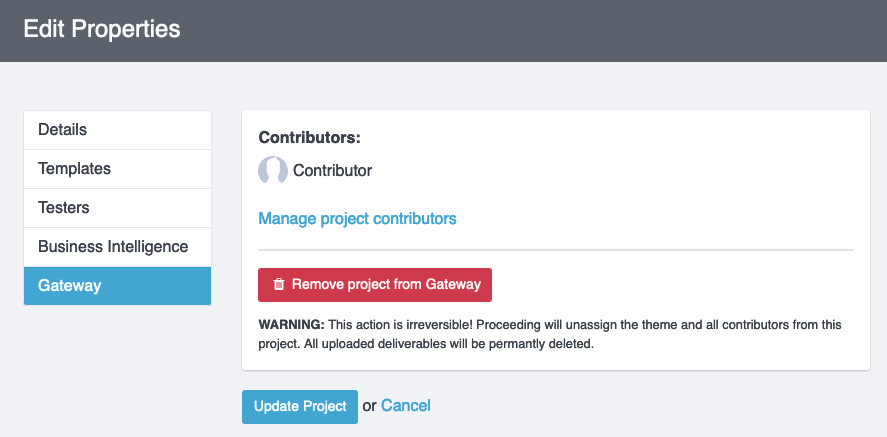
Give Contributors Access to Gateway Projects
Creating Contributors
To give an external user access to Gateway, you'll need to create a new Contributor user.
Sign in to Dradis as an Administrator
In the header, navigate to Users and click Manage Contributors in the right-hand sidebar
Click the New Contributor button in the right-hand sidebar
Associate the user with a Team and enter the name, email, password, and password confirmation for the new contributor you want to create
Click Create Contributor
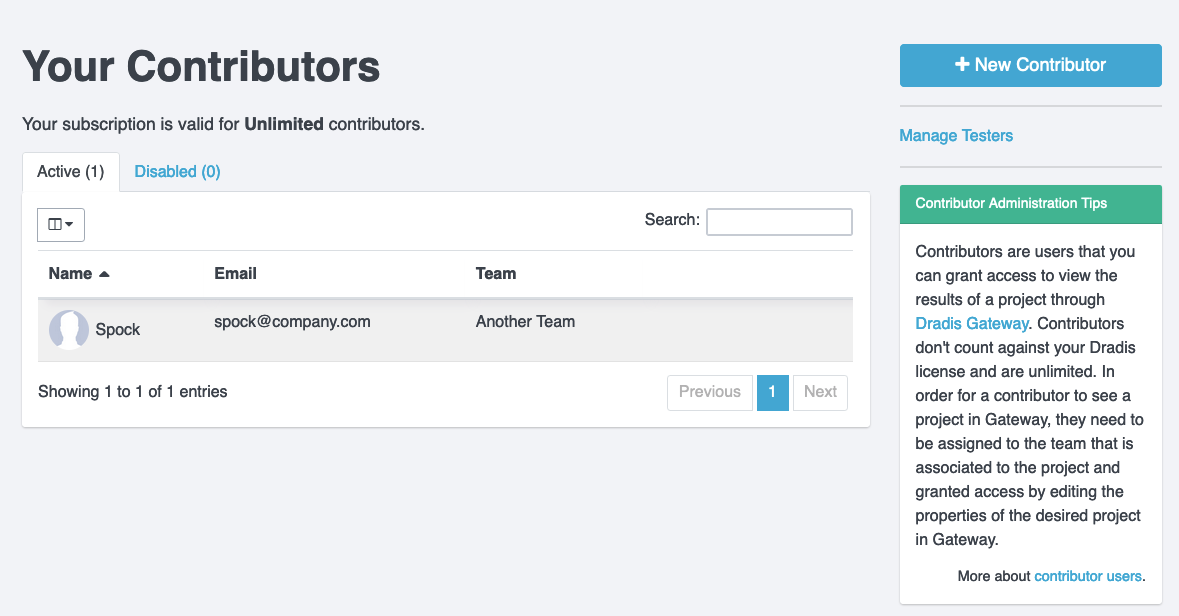
Give a Contributor Access to a Project
Now, you have a Contributor but they don't have access to any projects! To give them Gateway access to a specific project:
Edit the project that you want to give access to
In the Details tab, confirm that the project is associated with same team that your Contributor is associated with. (e.g. if the Project is associated with Team A, you'll only be able give access to Contributors who are also associated with Team A).
-
In the Gateway tab, click Manage project contributors
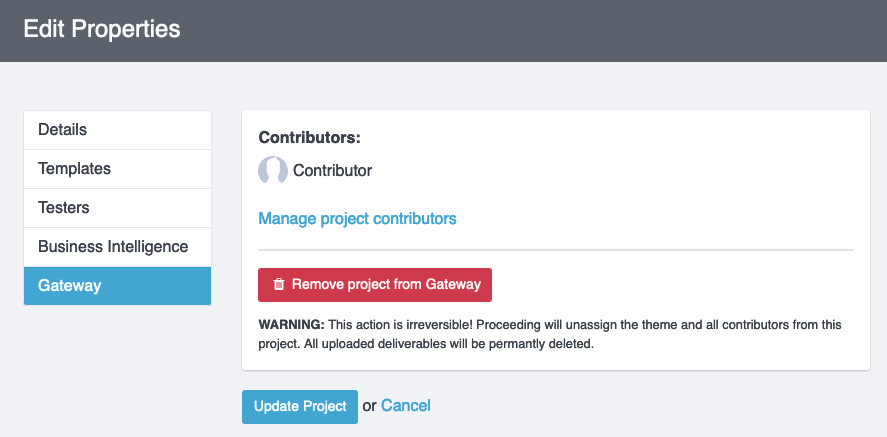
-
Toggle the switch to green next to the correct Contributor to provide access
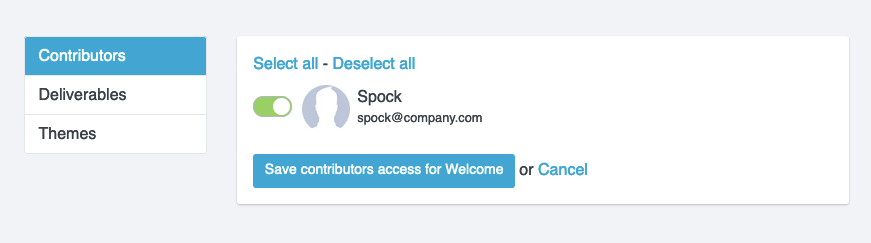
Next help article: Gateway Deliverables →