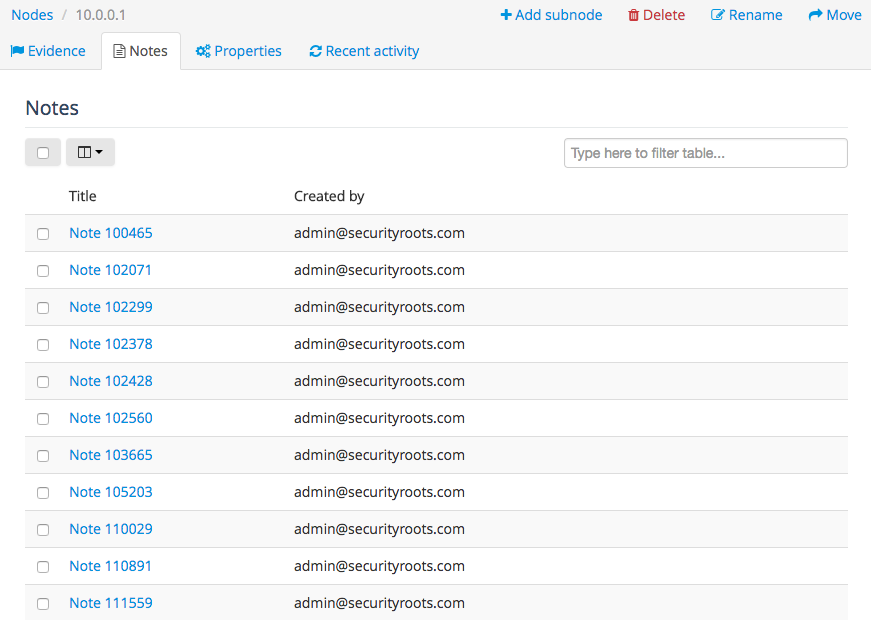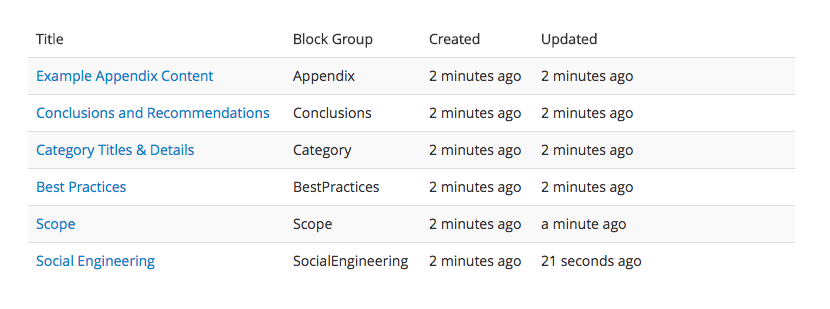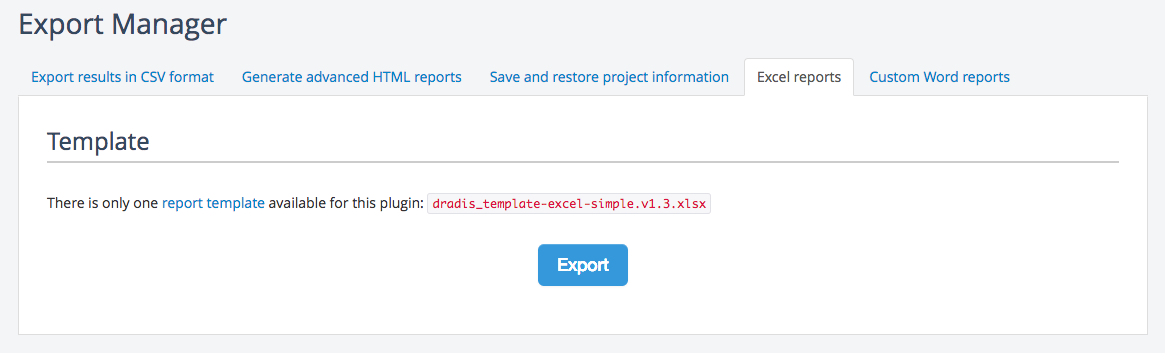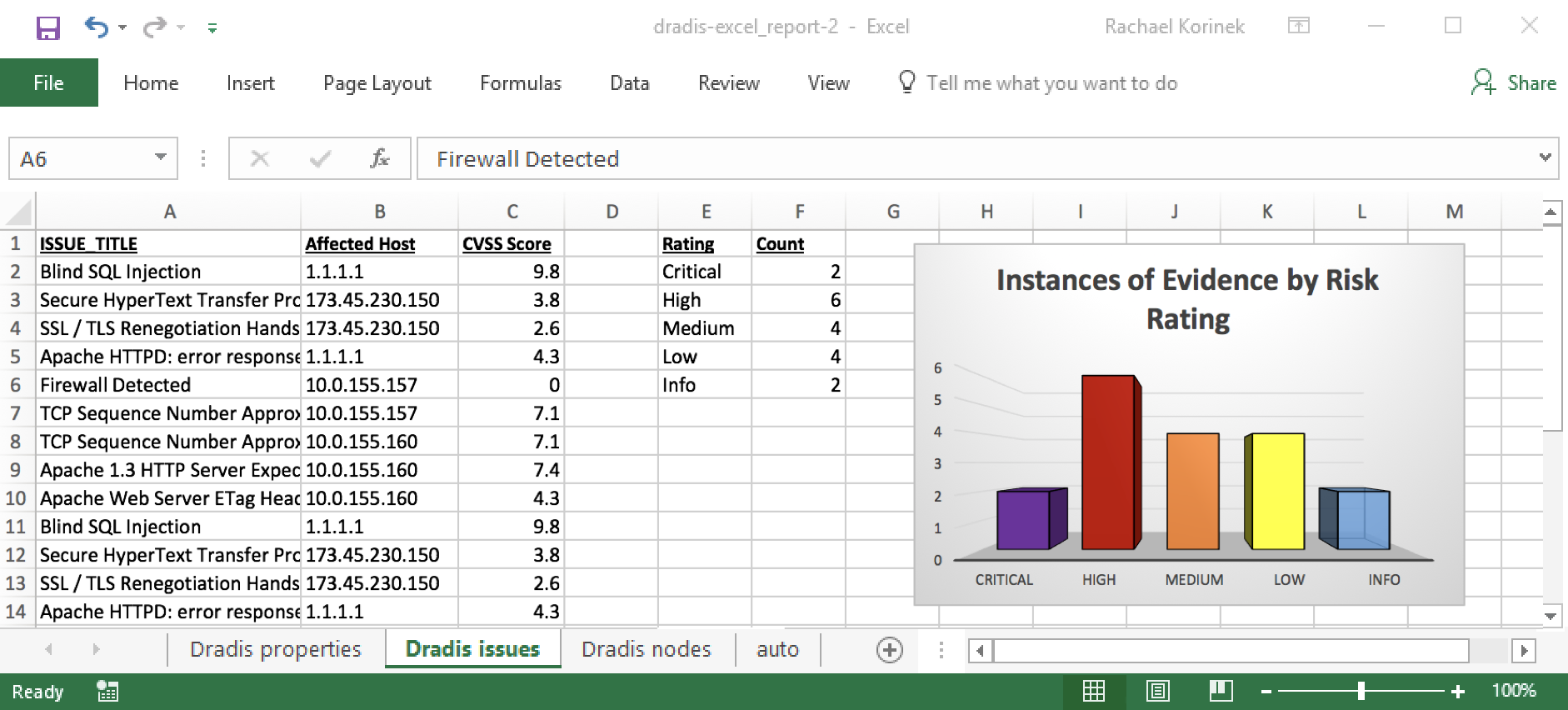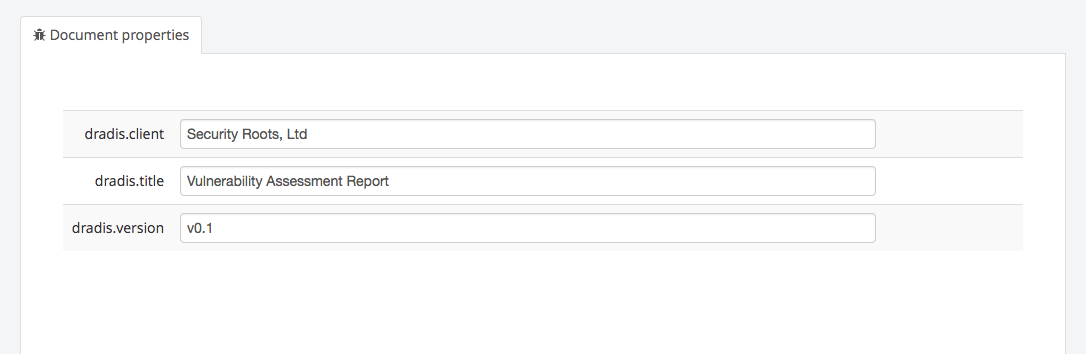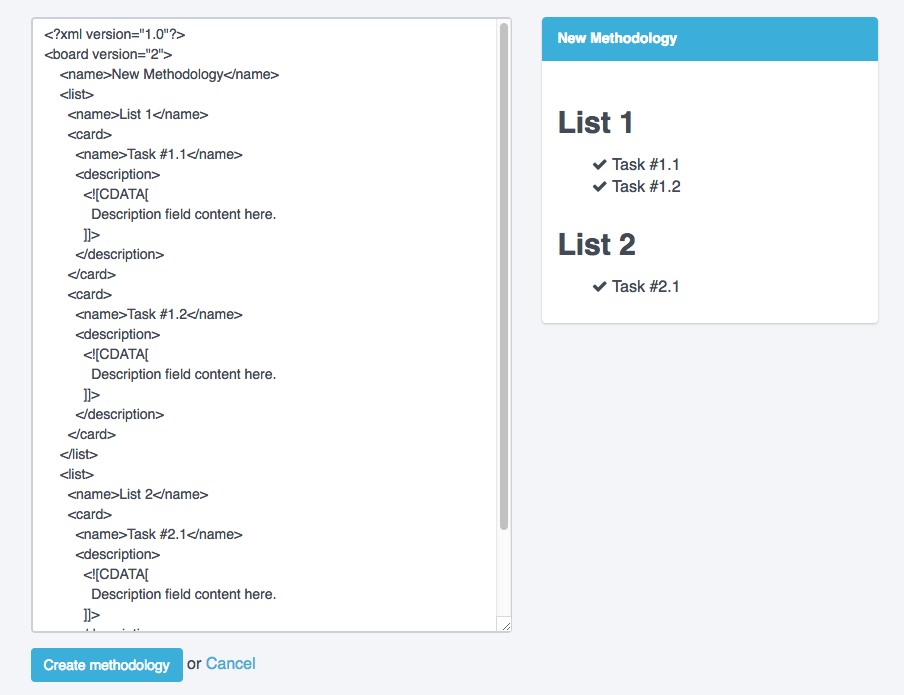Dradis Professional Edition is a collaboration and reporting tool for information security teams that will help you create the same reports, in a fraction of the time.
For this release, we’ve squashed some pesky bugs and updated the system and its add-ons with new features that will make your team’s life easier.
The highlights of Dradis Pro v2.9
- Added bulk view (and multi delete) for a node’s notes and evidences.
- Added the trash functionality to content blocks
- Added the Methodology tasks and content blocks to the search
- Added report content attachments
- Added validation for block groups with empty names
- Fixed nested lists in exported reports
- Fixed the multi-deletion of issues
- Fixed the ghost nodes issue
- Fixed the project import and export with missing users
- Add-on enhancements:
- Added trend analysis for the Business Intelligence add-on
- Added node properties to the Acunetix and Qualys plugin
- Added metric-specific fields to the CVSS calculator
- Fixed the encoding error for the Burp upload plugin
- Fixed the export errors for the HTML export plugin
- Bugs fixed: #173, #349, #354
A quick video summary of what’s new in this release:
List View for Notes and Evidences
You can now view the evidences of a node as a list. This comes with the bonus of being able to delete them in bulk!
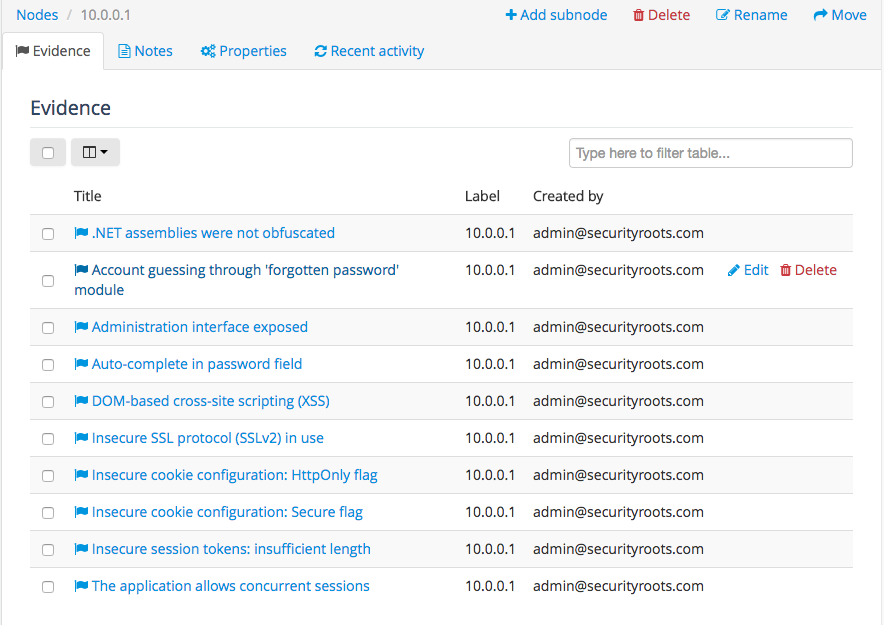
The same goes for the notes in a node!
Business Intelligence Trend Analysis
With the addition of trend analysis to the Business Intelligence add-on, you can now compare 2 or more projects so you can easily visualize the ongoing trends between them.
Report Content Attachments
Just like attachments for nodes, you can now add attachments for your content blocks!
Ready to upgrade to v2.9?
Still not using Dradis in your team?
These are some of the benefits you’re missing out:
- Automated reports, generate the same reports your clients know and love in a fraction of the time.
- Combine the output from 19+ different tools (including Qualys, Metasploit, Burp…) into a single report.
- Deliver consistent results. Never forget any steps. Always know what has been covered and what is still ahead.
- Everyone on the same page: all information available across the team.
- Dradis Professional is reliable, up-to-date and with comes with quality support
Read more about Dradis Pro’s time-saving features, what our users are saying, or if you want to start from the beginning, read the 1-page summary.