Add an IssueLibrary entry to your project
Now that you've built up a library of vulnerabilities, it's time to start using them in your projects!
Manually add an issue from the IssueLibrary
To add an issue directly to your project, first navigate to All Issues and click the carat to expand the Import Issues section in the left hand sidebar.
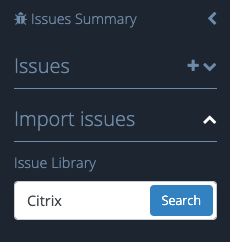
In the search box titled Internal IssueLibrary, enter in your search term and hit enter. To add any of the issues from your search result to your project, just click add this issue to the right of the correct issue.
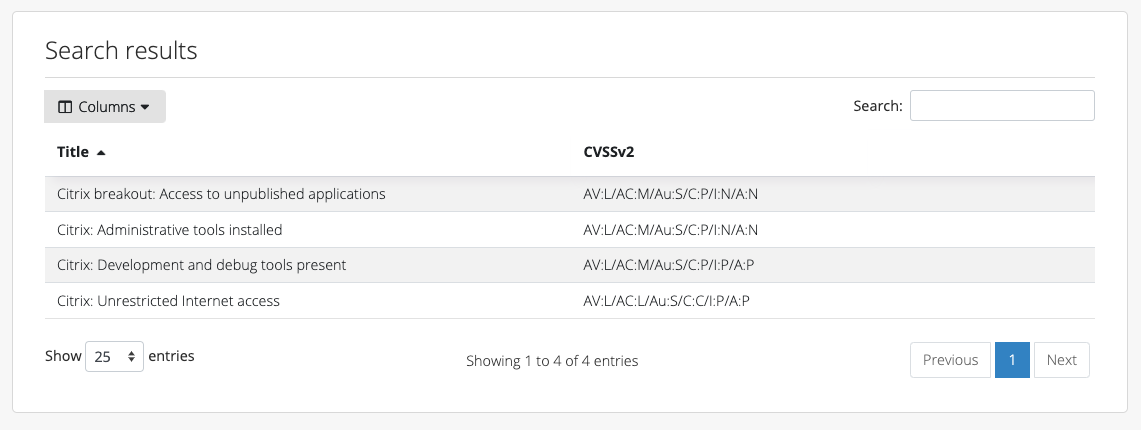
Automate the addition with the Rules Engine
If you haven't done so yet, now would be a good time to review the Rules Engine Guide.
The IssueLibrary can work hand in hand with the Rules Engine to automatically add your customized vulnerabilities based on Triggers like the values of fields from different scan data.
For more details on specific use cases that pair the Rules Engine and the IssueLibrary, I invite you to check out the Replace Finding Body and Find Match in Library examples in the Rules Engine Guide.
Next help article: Tag your IssueLibrary entries →