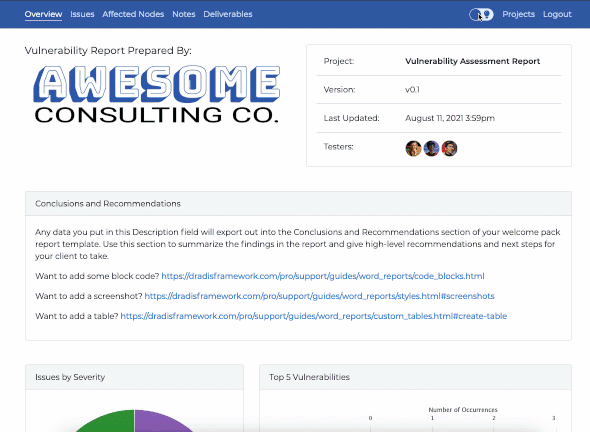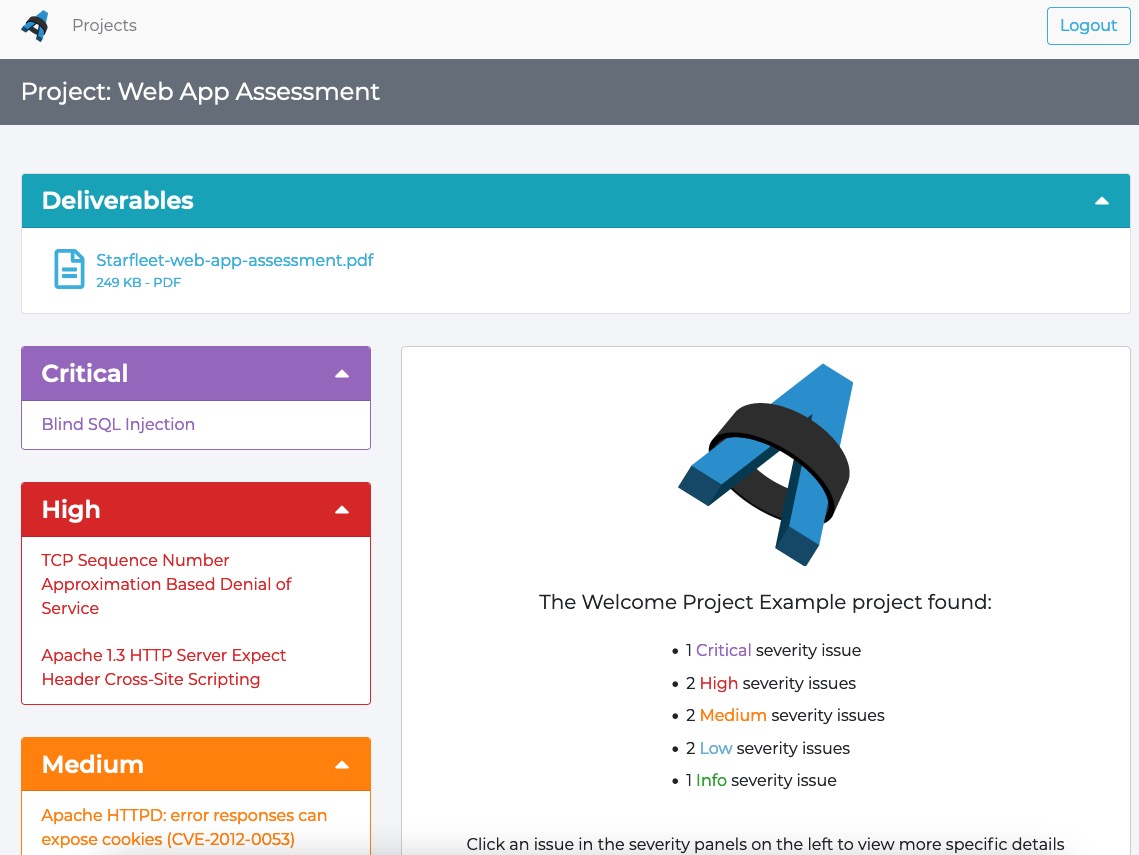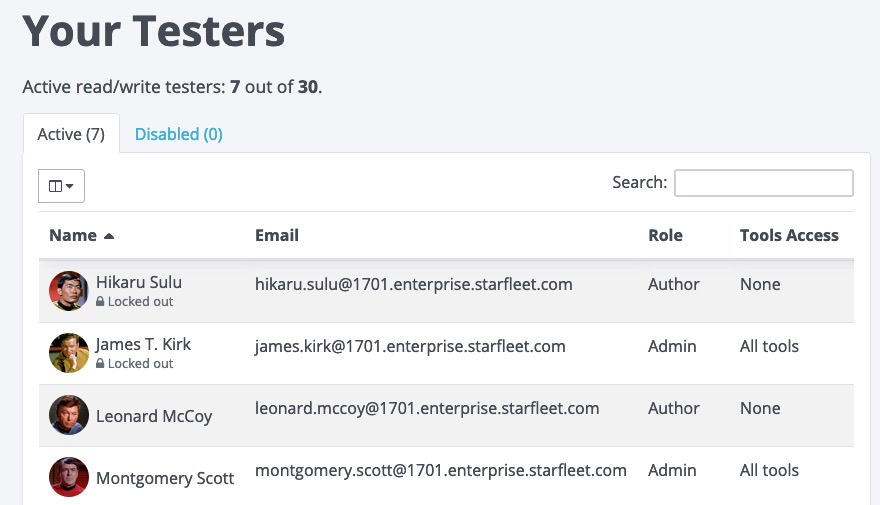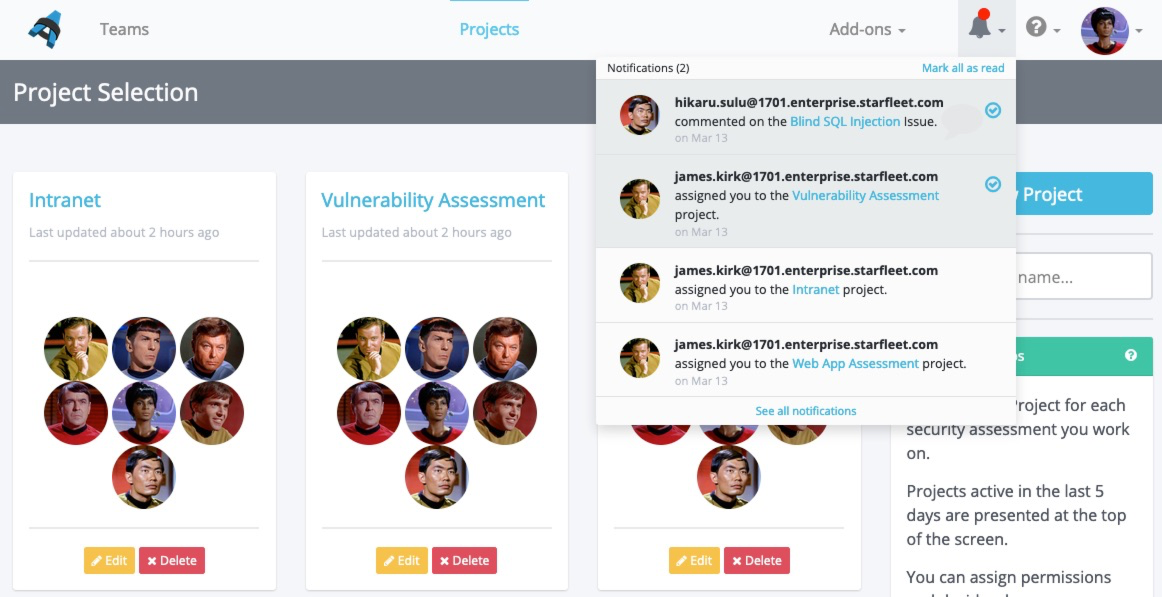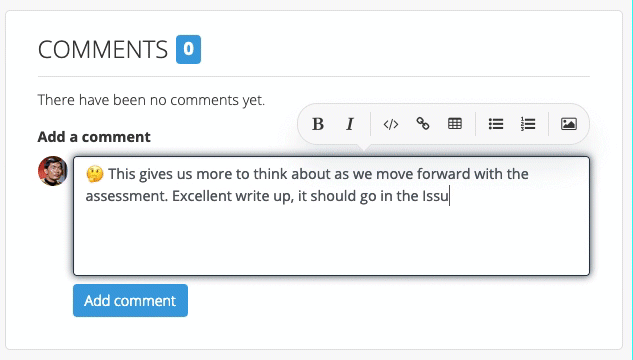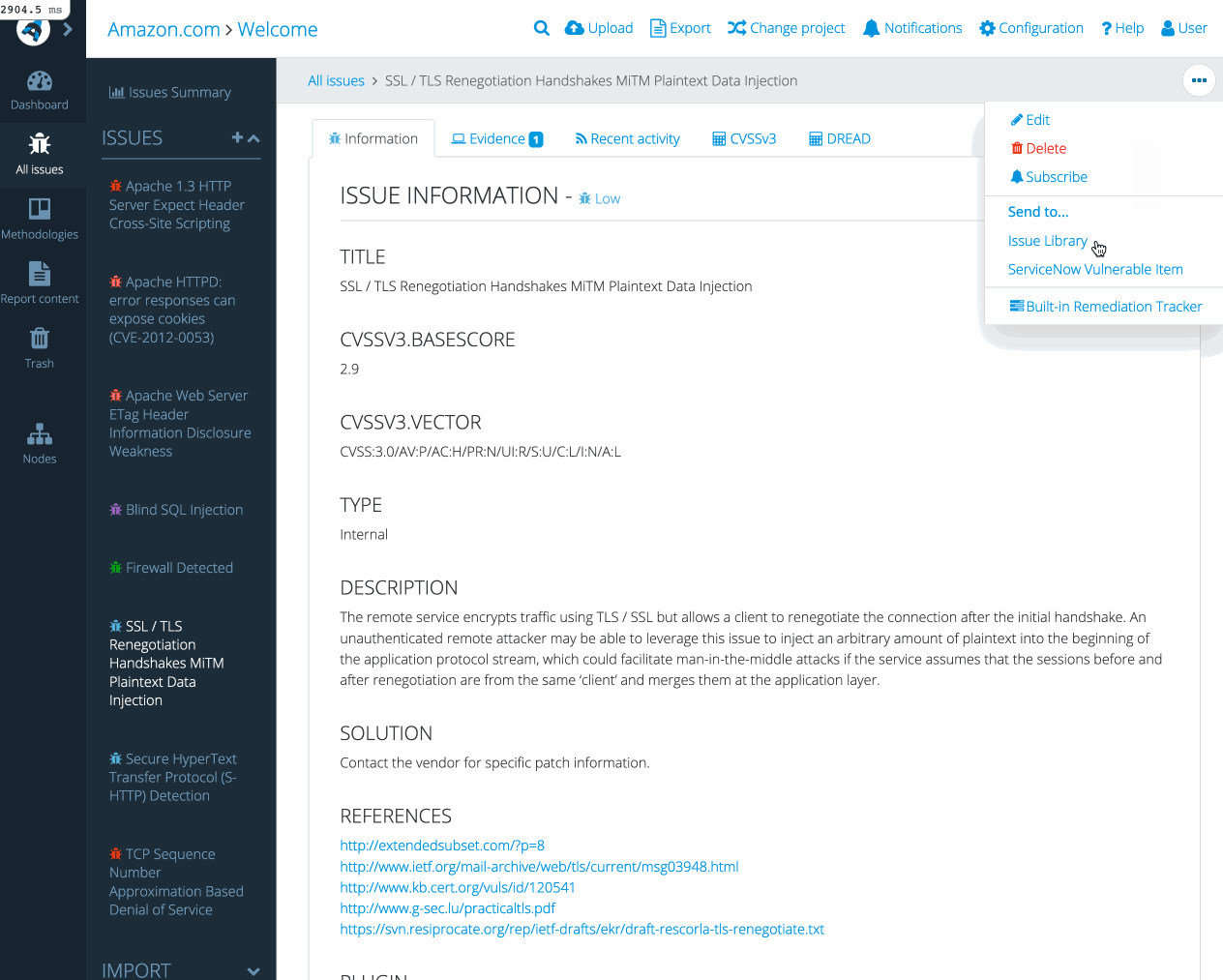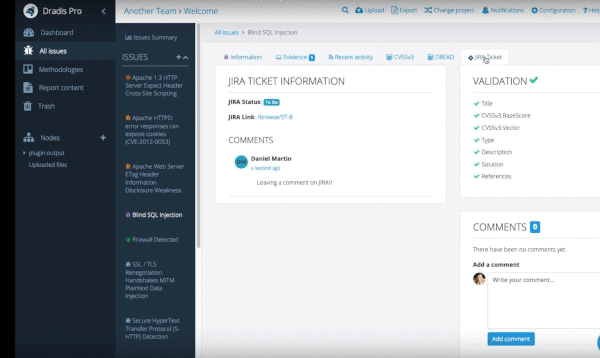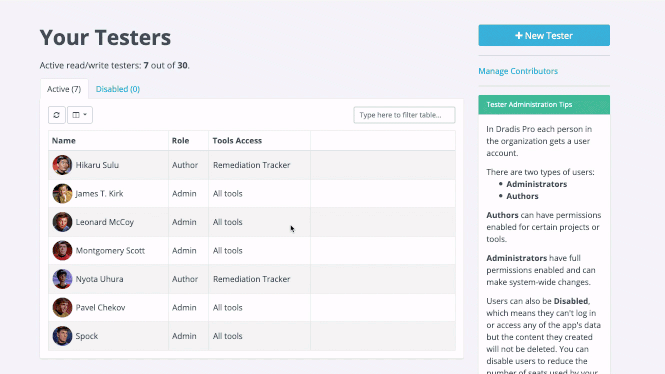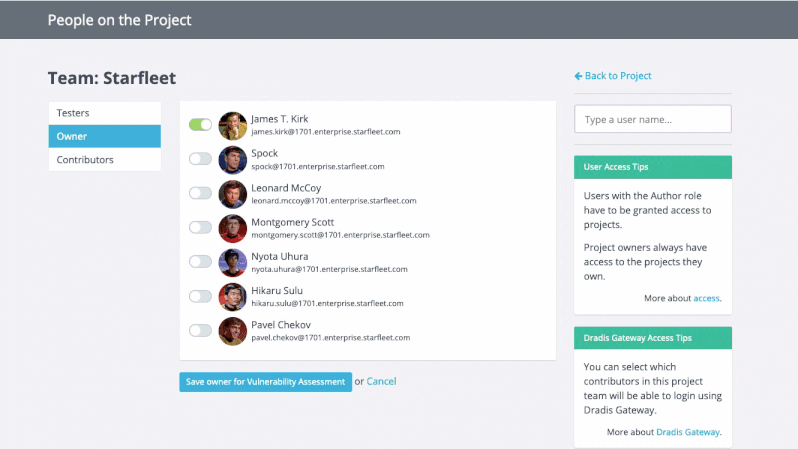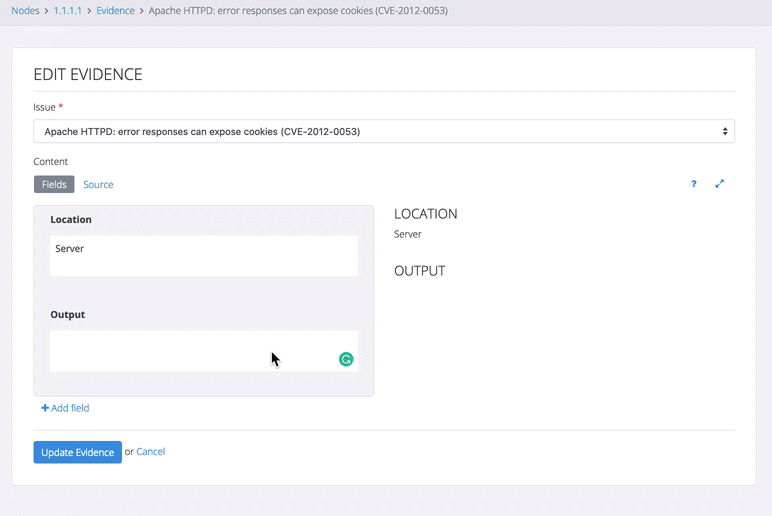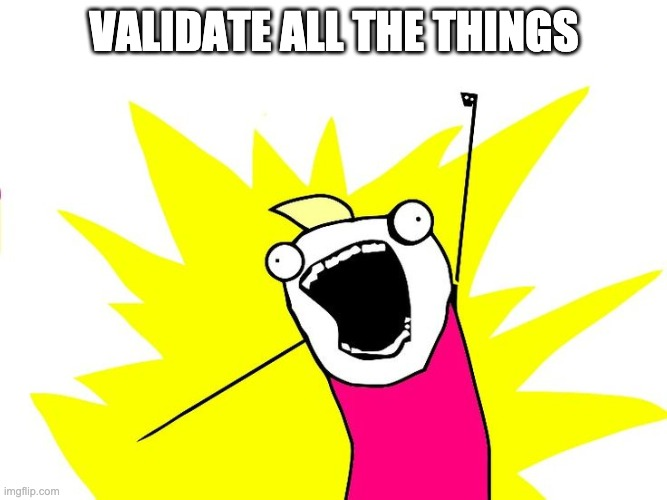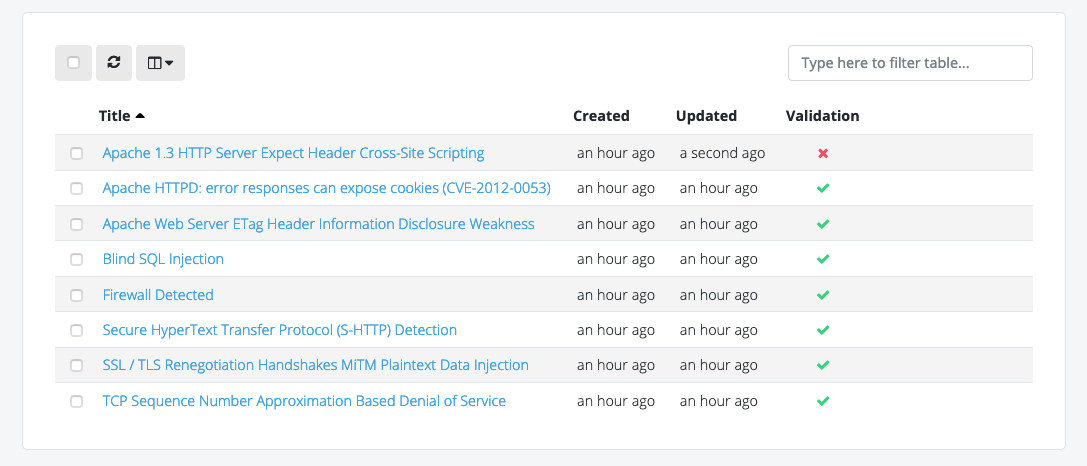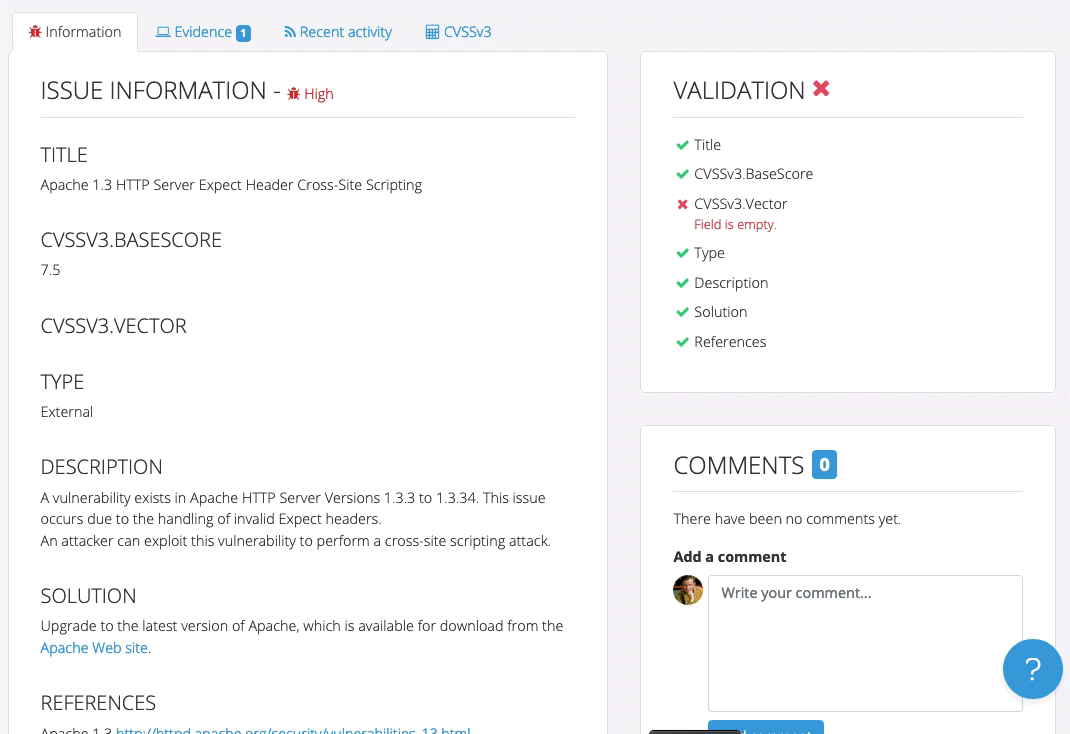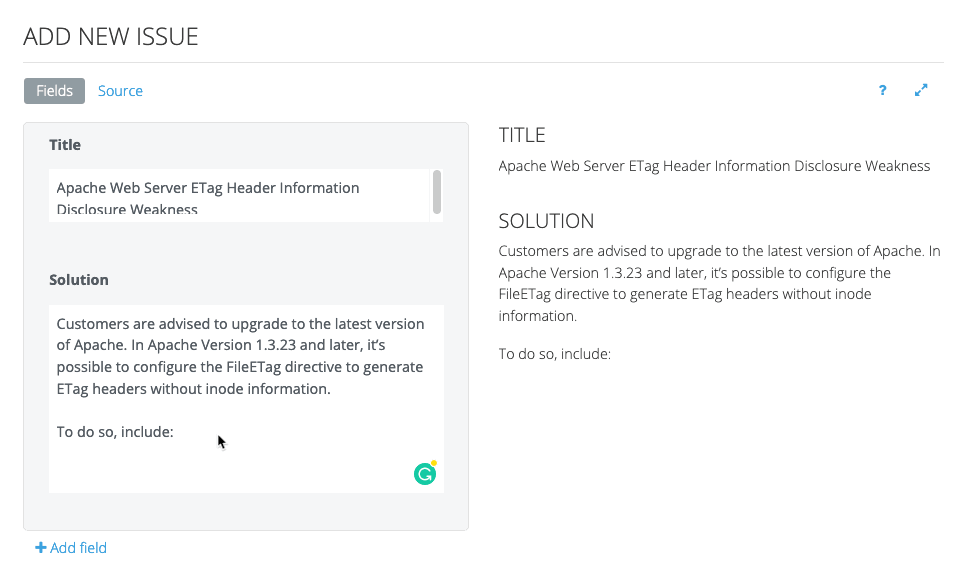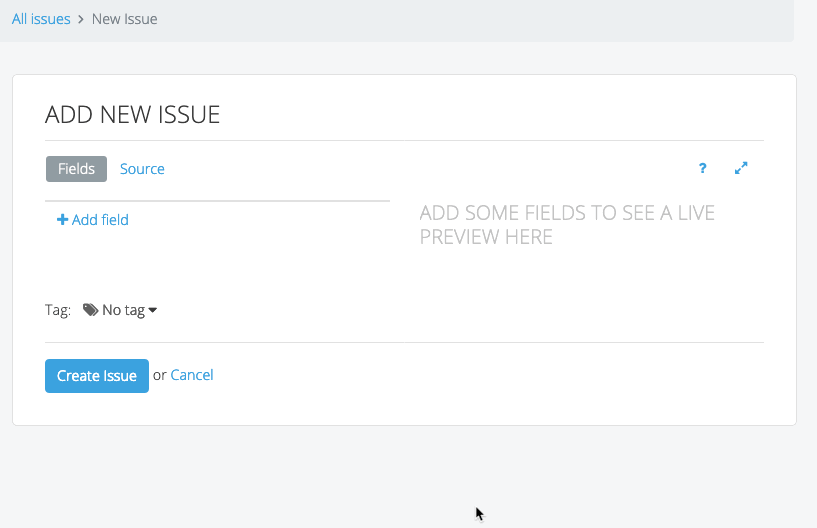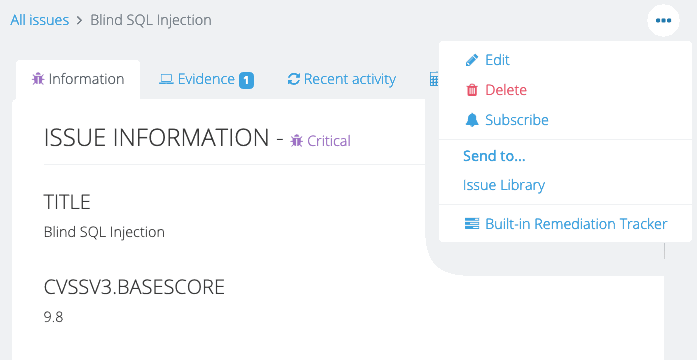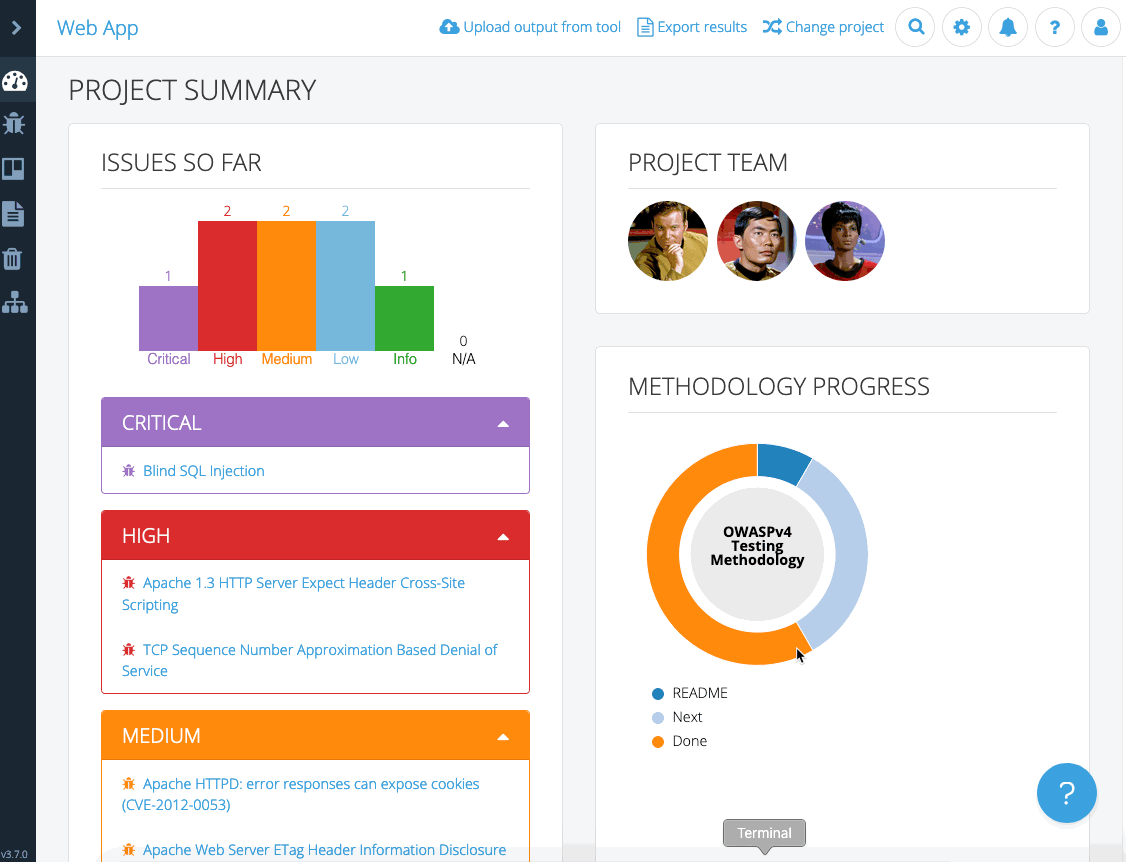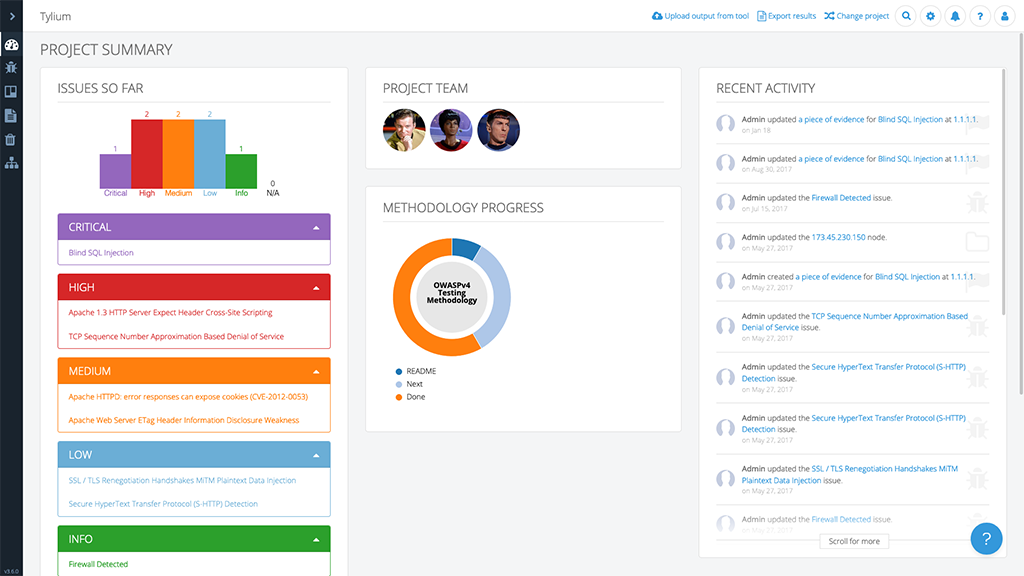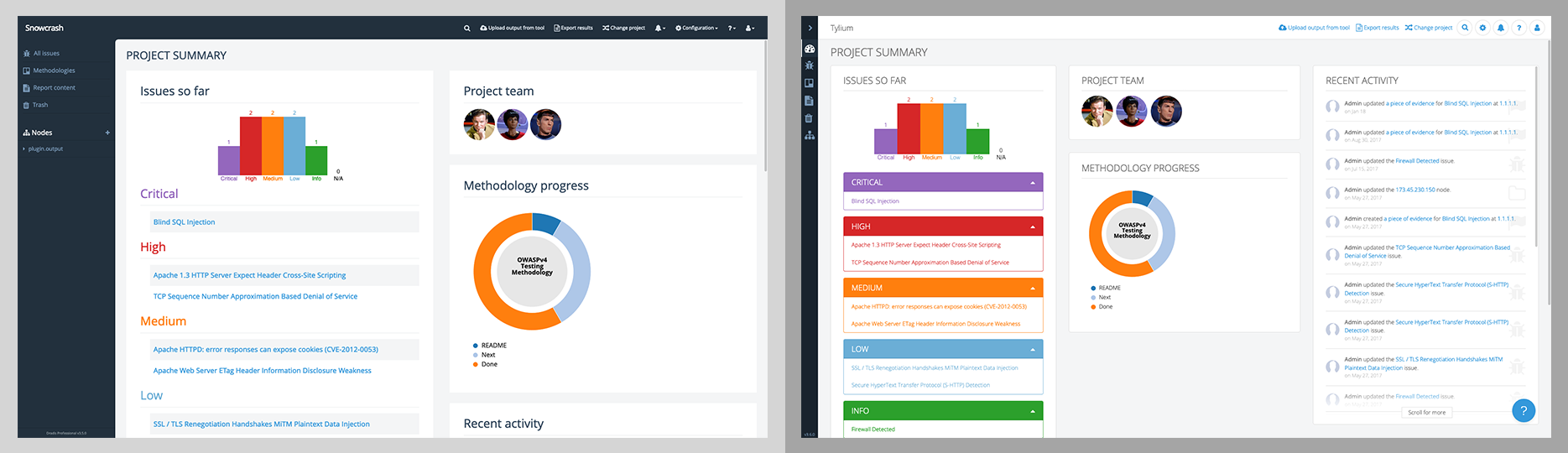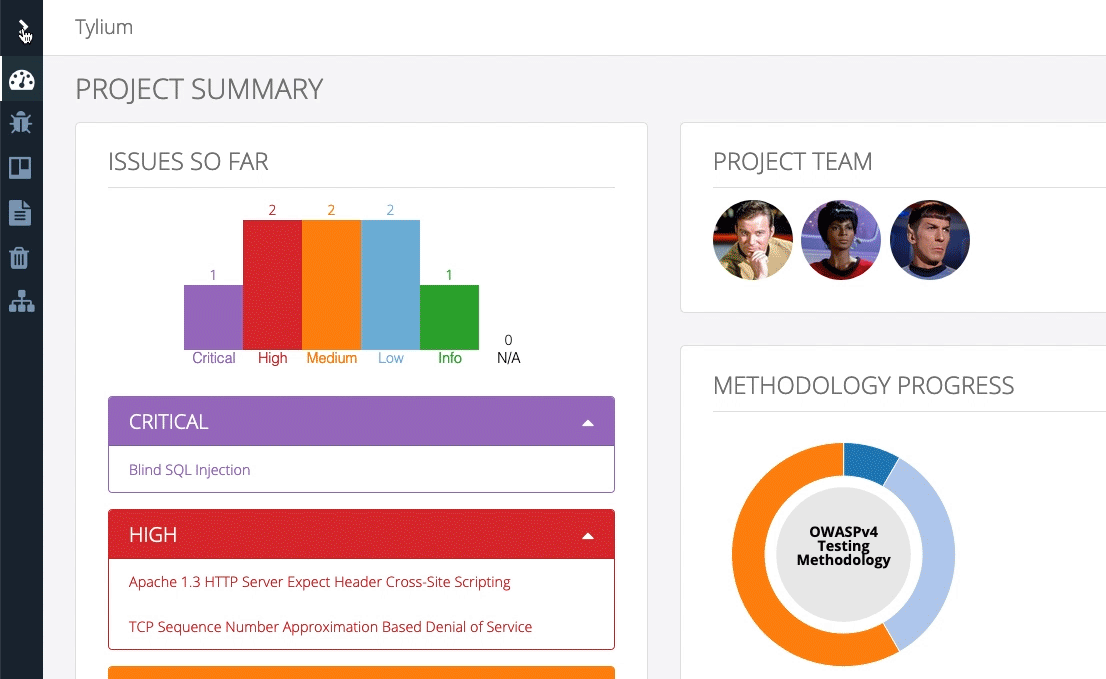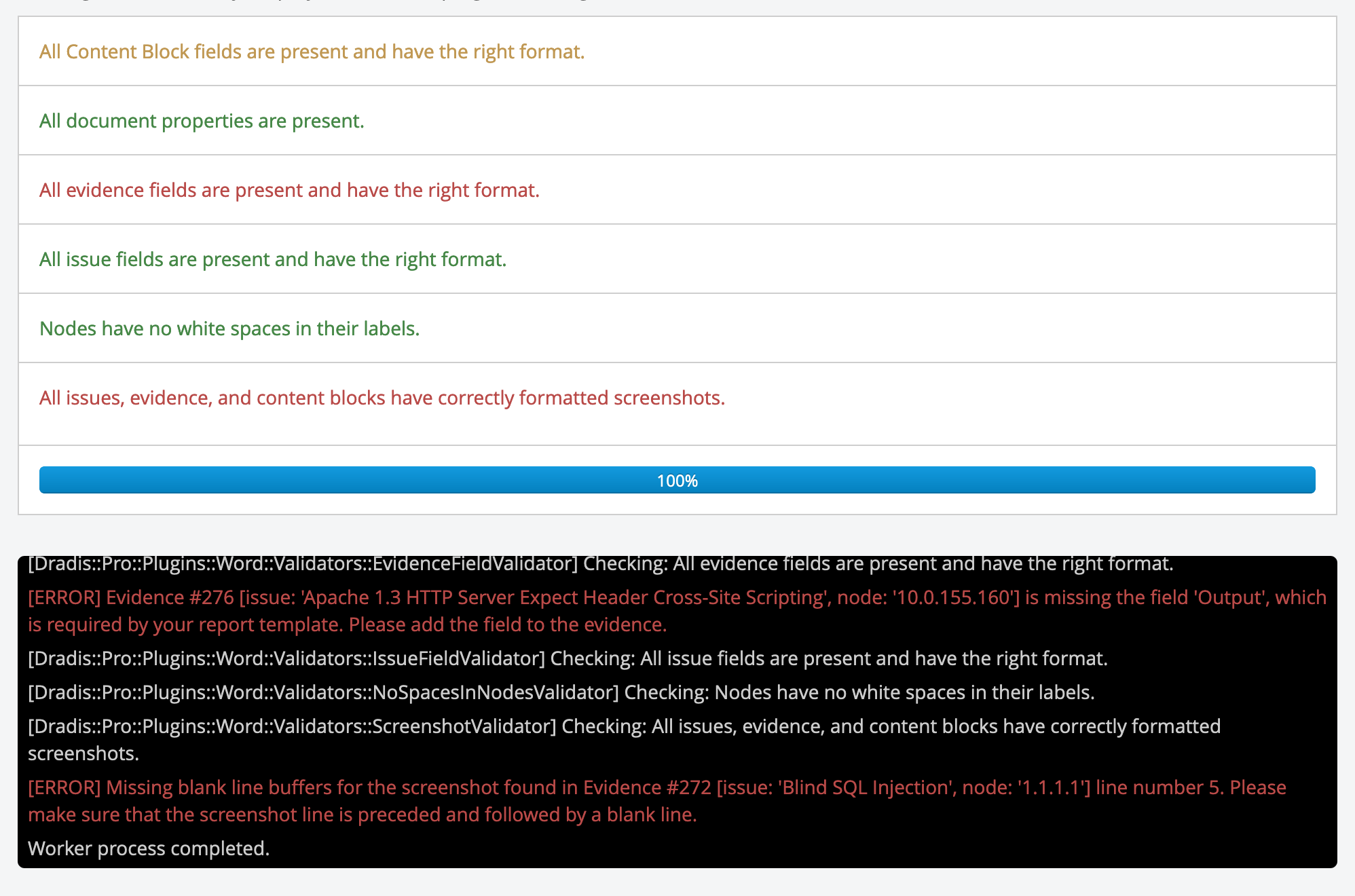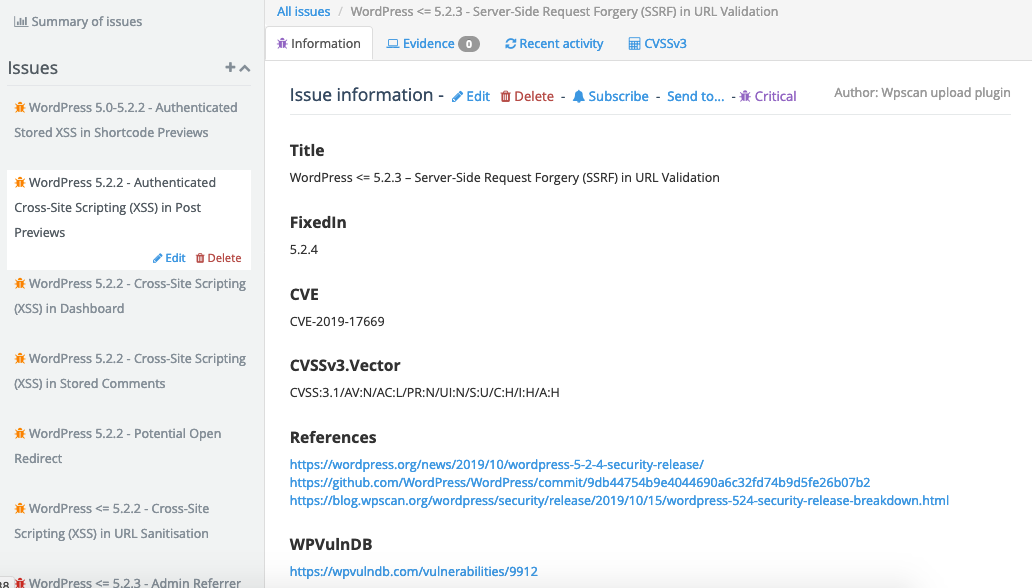Our team has grown slowly and deliberately from a single person at the start to a nine-person team in 2021. Some things that work well enough on a small team need more thought as the group expands. With that in mind, we are encouraged and continuously reminded from the day we are hired to challenge our status quo and enabled to suggest and adopt changes.
Embracing that opportunity means our internal processes and approaches evolve as each new person joins the team and adds unique perspectives. As a global team, our views are as varied and diverse as the individuals providing them.
We have internal core values and guidelines for working together as a fully remote and distributed team that might be worth sharing in future posts. We have a clear mission, which I’ll share here to save you a few clicks.
We help information security teams focus on making systems more secure by reducing the overhead of managing and discussing the outcome of the security assessments they perform for their clients (whether these are inside their organisation or outside of it).
Not too long ago, we realized that there is a bunch of info about Dradis out there – how it works, what it does and doesn’t do, how to use it, etc. Still, not much is available to help the community understand the people and company behind the tool. Taking inspiration from companies like Balsamiq, we decided to do something about that gap. Now, we’ve put into words what we believe to share with you and the ideas that give us a yardstick to measure our decisions against. Without further ado:
We are here for the humans. At the end of the day, the work done in infosec is for and about humans. And as messy as humans are, that can make this work frustratingly complicated. Sure, scanning tools and blinking boxes can handle some of it – but pulling everything together requires a human. We are here to make it simpler for you to be human by getting the time sucks out of your way.
Infosec is a team sport. Just like information systems are interconnected, so are the different folks involved in securing them. Sharing clear information and thinking creatively together is often critical to solving the problem at hand, so let’s do more of that well.
Customers + Vision = Roadmap. We don’t have an official roadmap, but that’s not to say we don’t have plans. We’ve got big ideas on how this industry will continue to evolve and how we can best serve you and your customers. That’s why we reach out to our customers and invite your feedback.
It’s your data. You keep it. Whatever data you put in Dradis, is yours, and we like it that way. We respect your privacy and that of your customers like we value our own. We trust that you will let us know how we can improve and make a better product.
These declarations of what we believe are posted on our website so you can revisit them, and new users can easily find them. These beliefs may change as we grow as a team and new voices are added, and as this industry faces new challenges. I hope you’ll help us stay accountable to these beliefs and call us out if you see us not operating consistently to them.
We are human, after all.