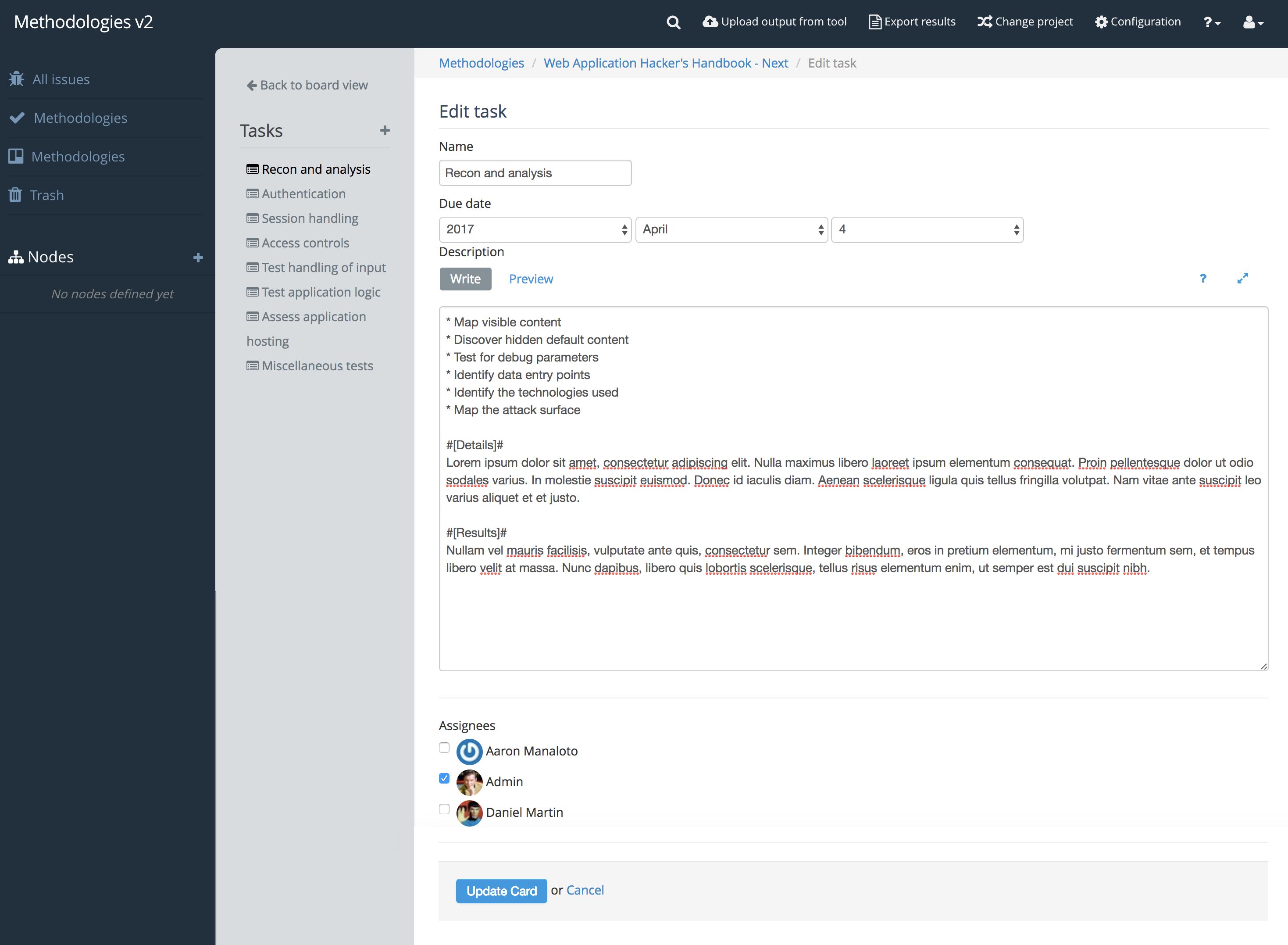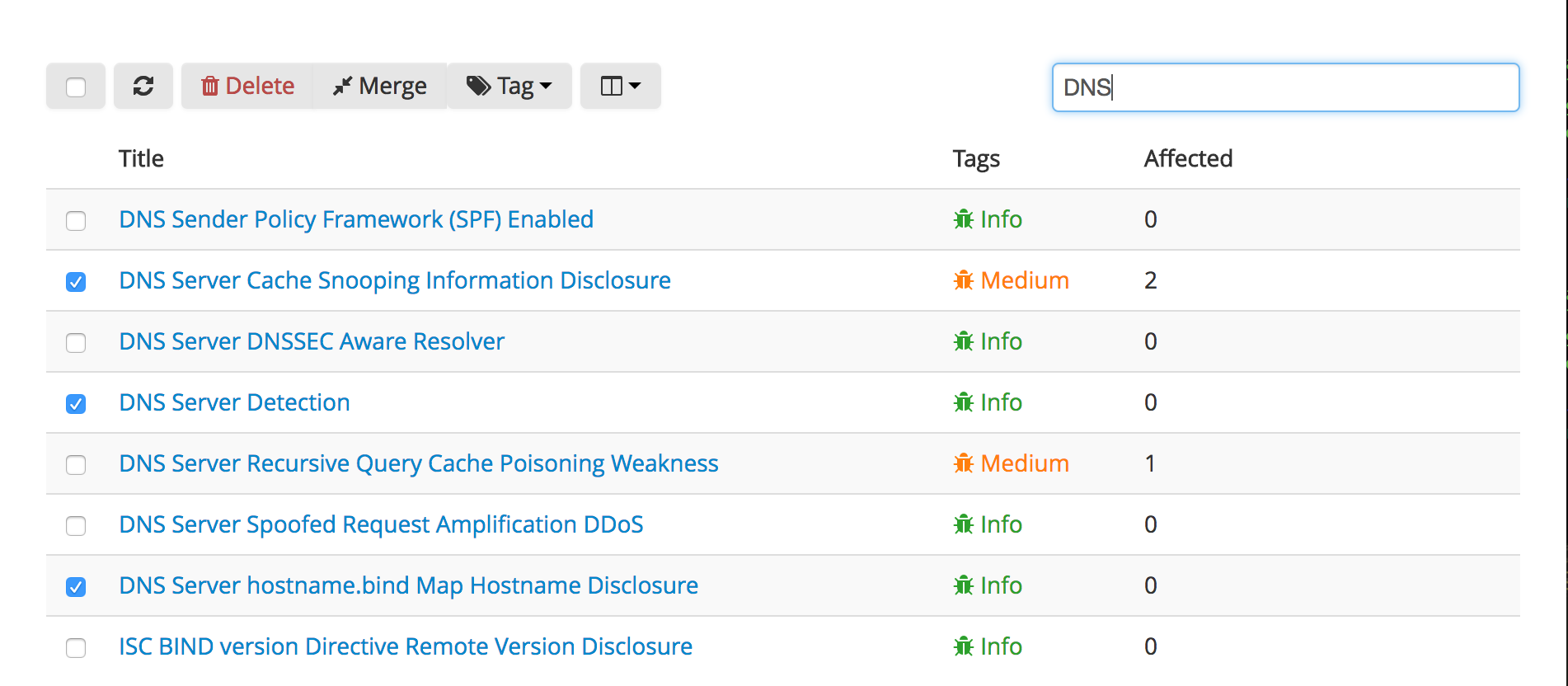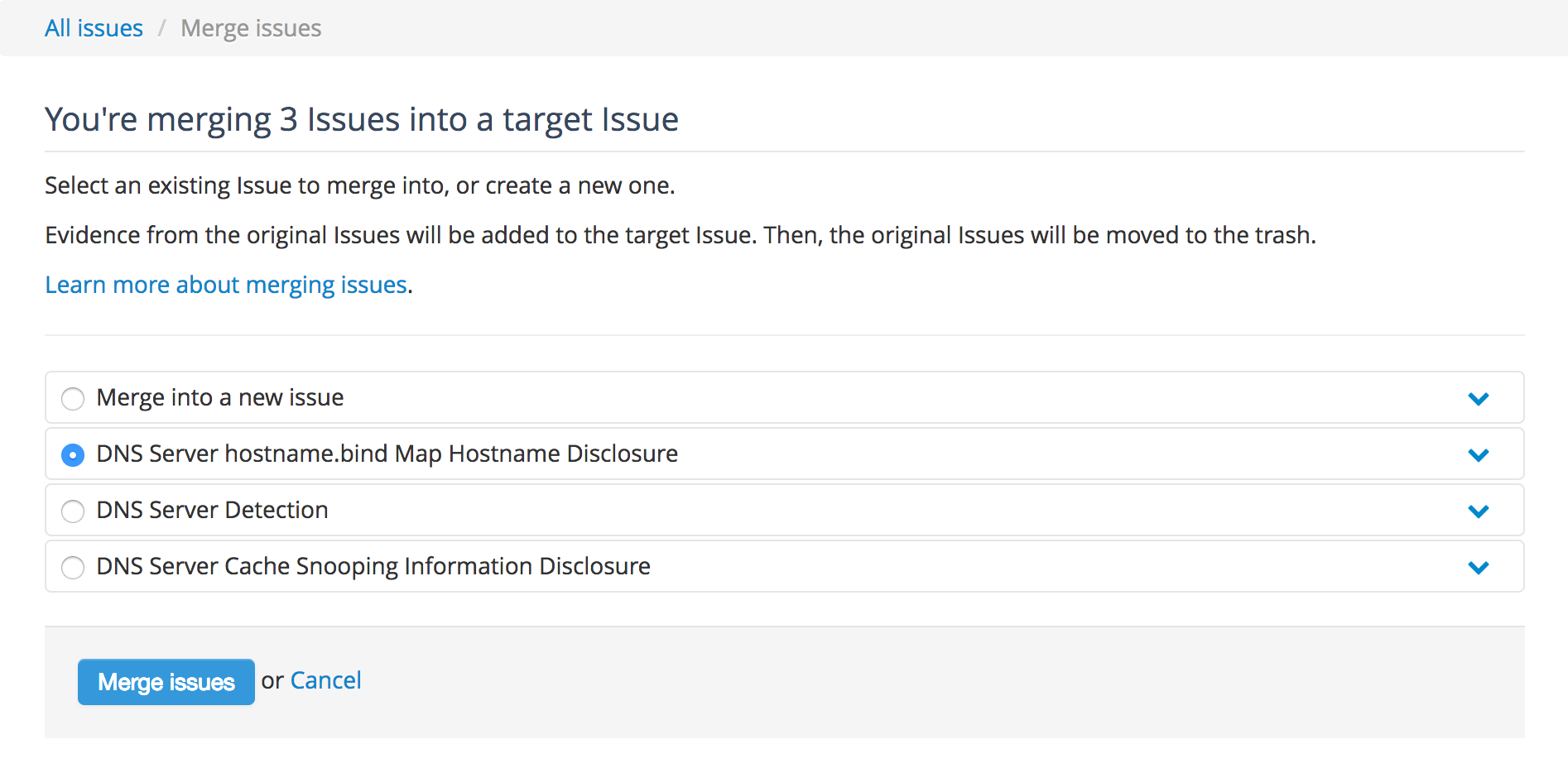Dradis Professional Edition is a collaboration and reporting tool for information security teams that will help you create the same reports, in a fraction of the time.
Our first 2017 release, Dradis Pro v2.6 is loaded with some very interesting features to coordinate your team and generate better reports, faster.
The highlights of Dradis Pro v2.6
- Better support for security testing methodologies (see below)
- Organize tasks in a Kanban board (we ❤️ Trello too!)
- Provide additional context, gather results, or set a due date for each task.
- Assign tasks to different team members.
- Keep Notes and information on each task.
- Export Methodology details into your reports.
- Merge multiple Issues in your project (see below)
- Local Profile Pics (not just Gravatars!)
- Redesigned error pages with the data you need for troubleshooting.
- Edit / delete links for Evidence, Issues, and Notes from the sidebar.
- Attachments HTTP API endpoint.
- Validate Evidence fields.
- Automatically generated Evidence Template.
- Add-on enhancements:
- Updated Nessus Plugin to support files that are missing a plugin_output tag.
- Updated Qualys Plugin to better handle tags in report content.
- Updated Burp Plugin to detect non-base64 encoded files and binary request/response data.
- Updated the Burp-Dradis connector to correct HTTPS errors.
- Word reports:
- Methodology and Task content controls let you provide fine-grained information about your testing methodology as part of your deliverables.
- Fix XSS in Issues diff view.
- Bugs fixed: #84, #104, #164, #206, #280, #316
A quick video summary of what’s new in this release:
Methodologies becomes a 1st class citizen of the framework
Methodologies now contain Lists and Tasks. Create custom Lists, add Tasks to the Lists, and move the cards from one List to the next.
You can also set due dates, assign cards to team members, and create fields within Task descriptions that can export into your reports.
Combine issues
Combine multiple Issues using our new merge feature. Just find and select the Issues that you want to combine:
You can combine them into a brand new Issue or into one of the existing Issues.
Ready to upgrade to v2.6?
Still not using Dradis in your team?
These are some of the benefits you’re missing out:
- Automated reports, generate the same reports your clients know and love in a fraction of the time.
- Combine the output from 19+ different tools (including Qualys, Metasploit, Burp…) into a single report.
- Deliver consistent results. Never forget any steps. Always know what has been covered and what is still ahead.
- Everyone on the same page: all information available across the team.
- Dradis Professional is reliable, up-to-date and with comes with quality support
Read more about Dradis Pro’s time-saving features, what our users are saying, or if you want to start from the beginning, read the 1-page summary.