Dradis Framework is a collaboration and reporting tool for information security teams to manage and deliver the results of security assessments, in less time and with less frustration than manual methods.
Move Evidence
Previously, you could only move Notes from one Node to another. Now, we’ve extended this behavior to Evidence as well. Have an instance of Evidence that actually belongs to a different Node? Just open the instance of Evidence, click Move (it’s in the 3 dots icon in the top right of the screen) and move it to the correct Node. That’s it!
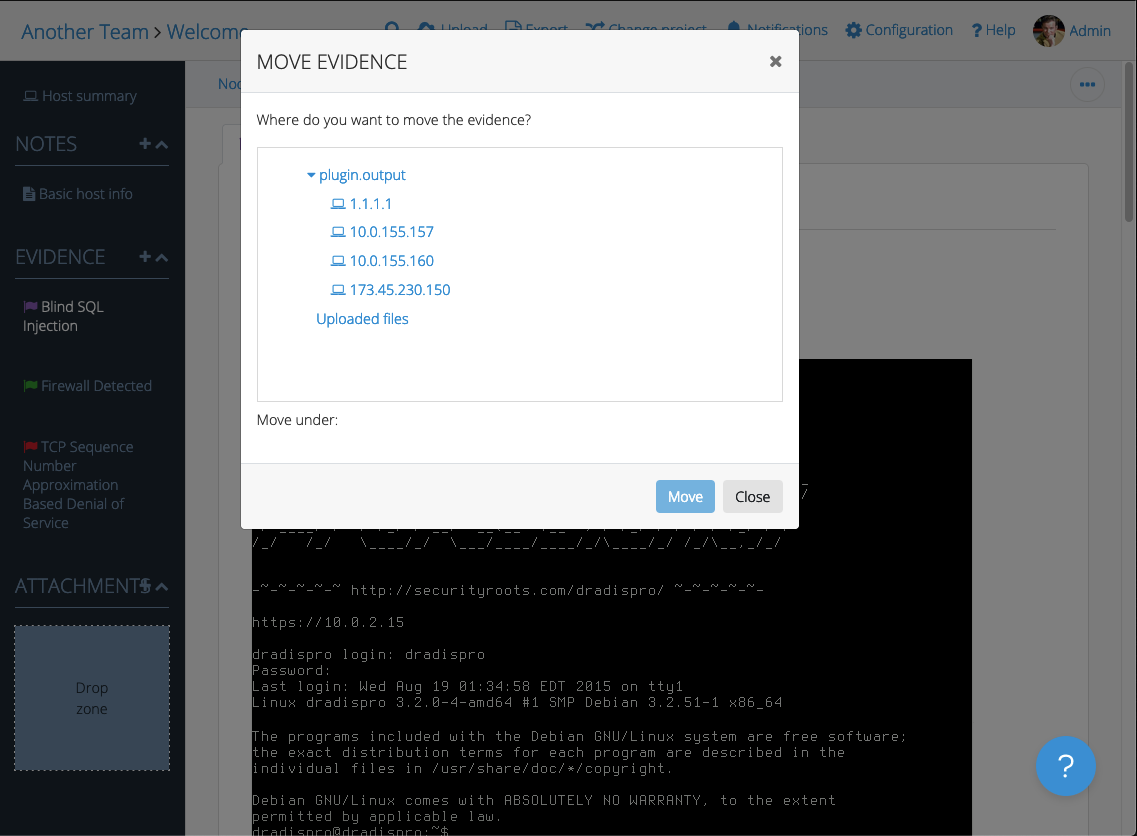
Download Report Templates
Do you need to make a report template update or send us a copy of the report template? What happens if you didn’t create the report template to begin with or the template is old enough that you don’t even know where your local copy could be hiding? Previously, SCP was your only option to download a copy of a report template on your instance. Now, just head to Templates > Reports in the header and click the download button next to any report template to get your own local copy.
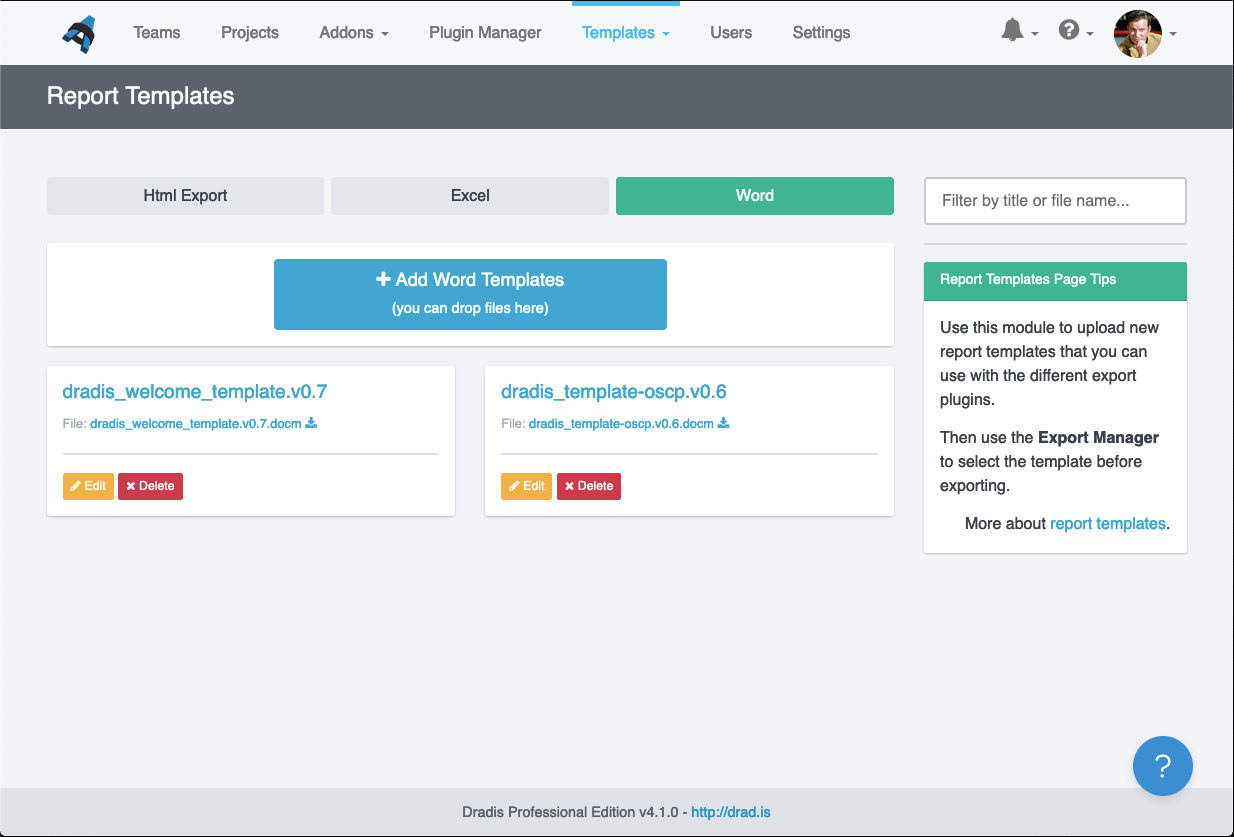
IssueLibrary Templates + Comments
IssueLibrary entries are great! But, creating them from scratch can be a pain without a format to work with. Now, when you create your IssueLibrary entries, you can select a Note template. No more blank page paralysis or trying to remember whether that field is called “Recommendation” or “Recommendations”, you can select your Issue template and just populate it with the data that you need.
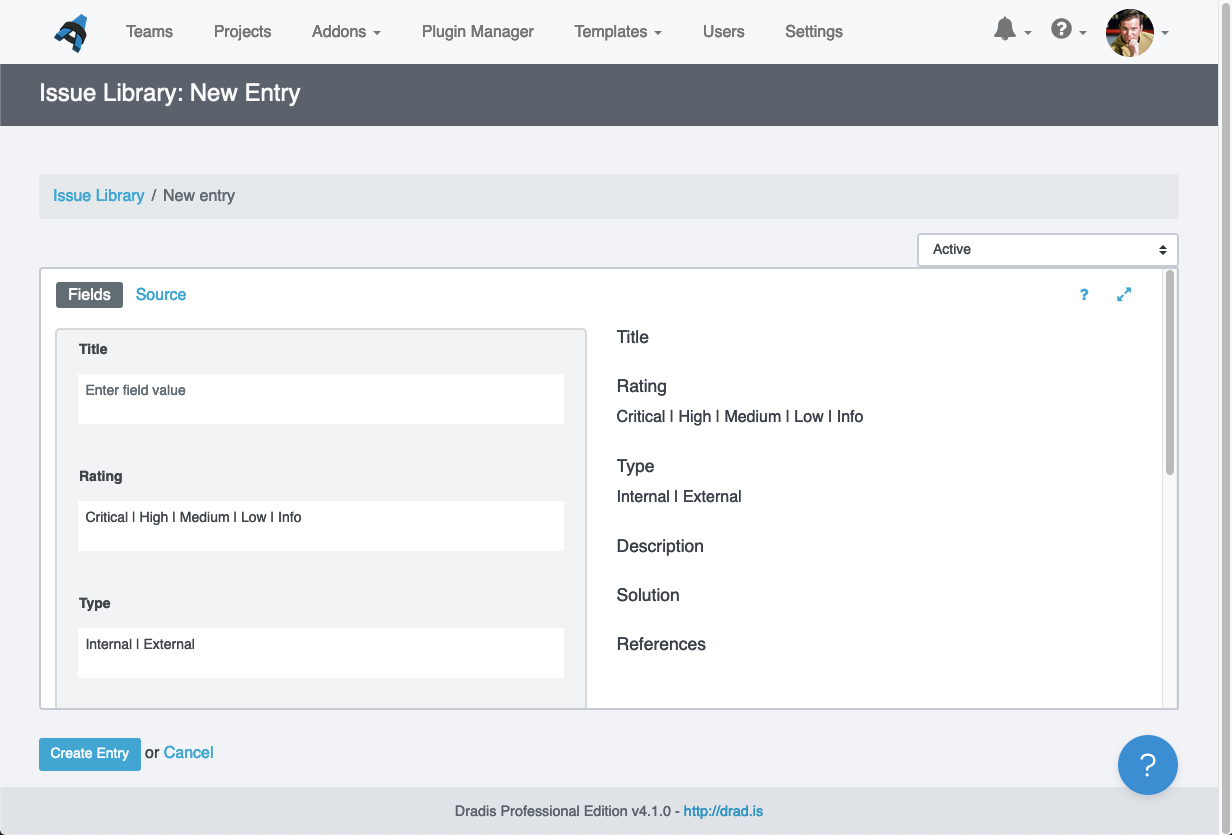
Then, once your IssueLibrary entries are created, you can use comments to have a conversation with the rest of your team. Ask questions, offer suggestions, or just leave celebratory emoji comments! 🎉
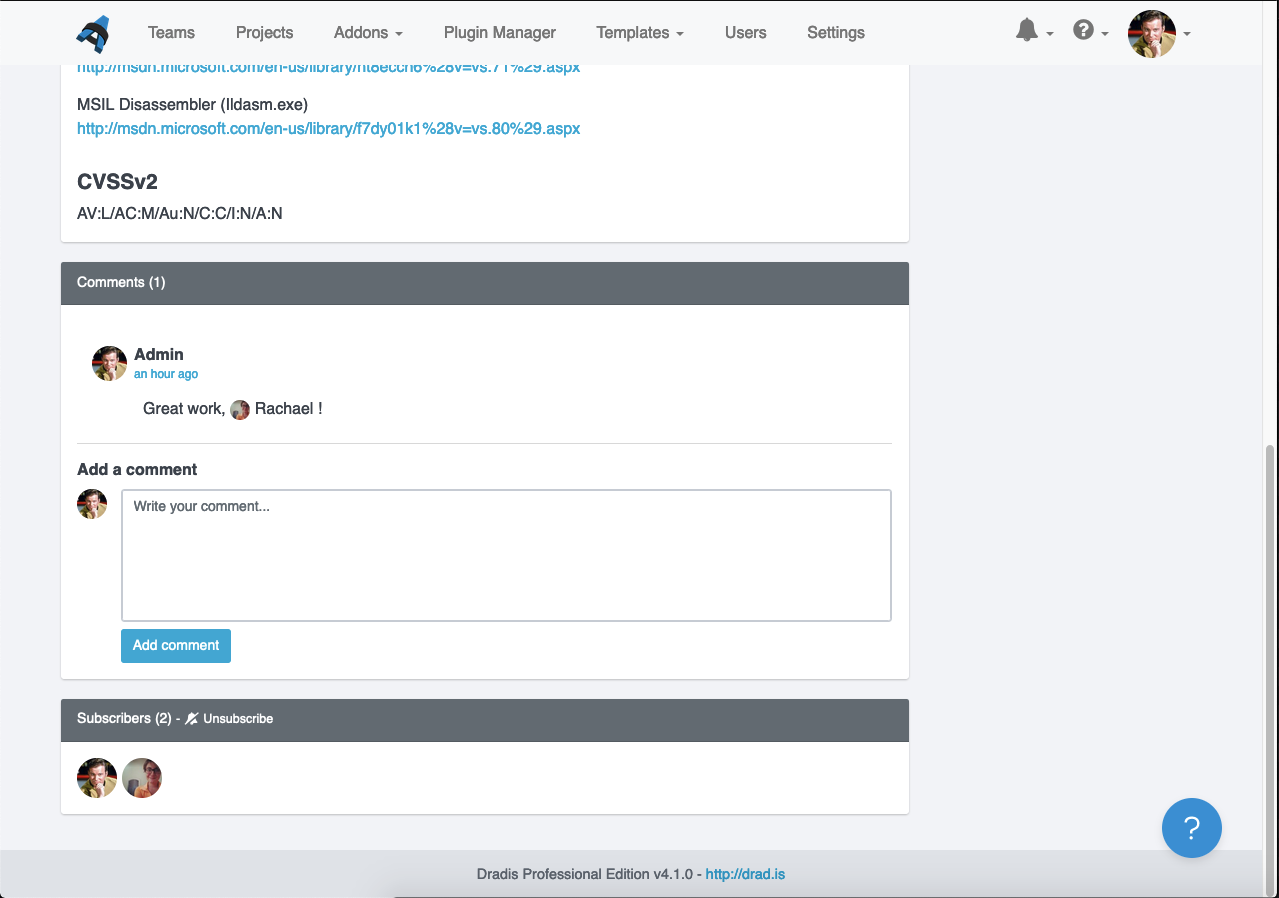
Release Notes
- Contributors:
- Create a new Team (optionally) when creating a new Contributor
- Editor:
- Insert an appropriate single or multiline tag for blockquotes and code blocks
- Limit the content height for easier access to the Create/Update button
- Quote text from comments and resource content (cards, evidence, issues, notes, etc)
- Evidence:
- Create a new issue (optionally) when creating new evidence
- Move evidence across nodes
- Liquid drops:
- Add available_properties method to DocumentProperties drop
- Projects:
- Sort templates by title in project form
- Project Validation:
- Add missing attachments validation for Textile screenshots
- Report templates:
- Add functionality to download templates
- Report Template Properties validation
- Disable bulk validation in Issues and Evidence tables if the “Validation” column is hidden
- Move bulk validation in Issues and Evidence tables to a background job
- Tables:
- Add selector to change the number of records displayed
- Tylium:
- Import CSS manifests from addons
- Remove height restriction from code blocks
- Upgraded gems:
- brakeman, nokogiri, puma, rails
- Bugs fixes:
- Account Lockout:
- Send password reset instructions on account lockout
- Conflict resolver
- Apply the correct warning when a conflict happens on edit
- Custom Properties:
- Remove Custom project properties header in team show
- Document Properties
- Allow document properties to have a value and be nested at the same time.
- Methodologies:
- Ensure boards don’t nest when the instance has been inactive
- Nodes:
- Remove extra HTML tag causing the methodology tab to break after a board is added
- Tables
- Prevent columns state from resetting
- Account Lockout:
- Integration enhancements:
- CVSS Calculator:
- Settings: show/hide the calculator in the Issues view
- Toggle between CVSSv3.0 and CVSSv3.1
- Dread Calculator:
- Settings: show/hide the calculator in the Issues view
- Gateway
- Deliverables:
- Allow macro enabled word and excel filetypes
- Allow the CSV filetype
- Projects:
- Add “Created” and “Updated” columns to the Gateway projects table
- Show theme versions when selecting a project theme
- Themes:
- Atlantia:
- Check for the existence of document properties before rendering the value
- Remove newlines from issue titles
- Show untagged issues
- Wrap text in code blocks
- Atlantia:
- Bug fixes:
- Allow Authors to enable their own projects for Gateway
- Deliverables:
- Issue Library:
- Add comments to entries
- Add subscriptions to entries
- Create entry from note templates
- Notify users of updates
- Jira:
- Bugs fixes:
- Issue form: Prevent app from crashing when submitting without project or issue type
- Bugs fixes:
- Nessus:
- Add product_coverage & cvss3_impact_score as available Issue fields
- Nexpose:
- Update HTML tag cleanup to better cover UnorderedList and URLLink tags in the solution field
- Qualys:
- Add dd, dt support
- Remove orphaned b tags
- Remediation Tracker: Tickets: Create new categories and states (optionally) when creating new tickets
- CVSS Calculator:
- Reporting enhancements:
- Word:
- Adds EvidenceCounter controls support to not nested in an Issue controls
- Fixes exporting with missing attachments
- Fixes invalid predicate error by escaping control characters in XML attributes
- Fixes links inside inline controls
- Fixes numeric values for non-range filters
- Fixes “frozen string” error when exporting nodes without a services table
- Move image captions to their own paragraph
- Word:
- Security Fixes:
- High: Authenticated author broken access control: read access to issue content
Not using Dradis Pro?
- Automated reports, generate the same reports your clients know and love in a fraction of the time.
- Combine the output from 19+ different tools (including Qualys, Metasploit, Burp…) into a single report.
- Deliver consistent results. Never forget any steps, always know what has been covered and what is still ahead.
- Everyone on the same page: all information available across the team.
- Dradis Pro is reliable, with over 10 years of history, and has a top-notch dedicated support team.
